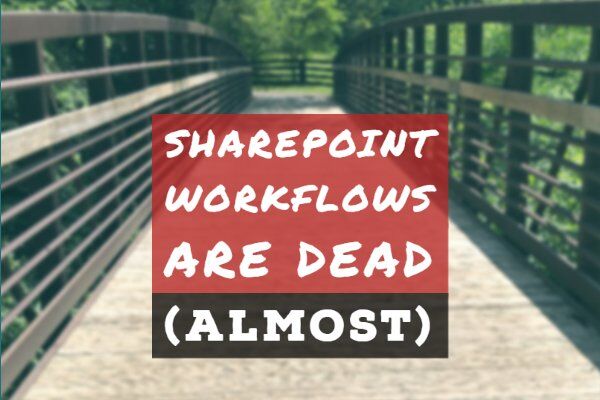The end of support for “SharePoint 2010 workflows” in Microsoft 365 will be November 1st, 2020. The title of the blog post, Support update for SharePoint 2010 workflows in Microsoft 365, doesn't make it clear, but we are seeing the beginning of the end for SharePoint workflows in SharePoint Online. This is truly the end of SharePoint workflow.
End of SharePoint Workflow
It isn't a surprise that Microsoft is moving to not support native workflows in SharePoint. At Microsoft's Ignite conference in 2016, Microsoft announced that support for SharePoint Designer workflows (and InfoPath forms) in SharePoint Server (on-premises) would in time not be supported. The end of support date was stated to be until 2026. However, the key to those announcements and subsequent blog posts was that they were talking about the on-premises versions of SharePoint Server.
There has never been a promise to support older versions of workflows in SharePoint Online for that period of time. There also has never been a timeline released when SharePoint workflows would stop being supported in SharePoint Online – until now. At time of publication, the older blog posts announcing the on-premises changes could not be located. What was assumed at the time, though, was that Microsoft would give ample amount of notice when existing workflows would be removed from SharePoint Online.
SharePoint 2010 Workflows have been deprecated
If you received this warning when you looked at your workflow page, then your tenant has already been affected. So what is actually being changed? Read on.
What Exactly is Being Removed
There is some confusion because the specific workflow engine being removed is being called “SharePoint 2010”. However, this isn't a signal of the version of SharePoint itself, but the version of the workflow engine. There are two different categories of workflows that are included in the retirement: 1) out of the box workflows that come with SharePoint and 2) workflows created using SharePoint Designer.
Out of the Box Workflows
There are several out of the box (OOTB) workflows that have been available to configure in document libraries and lists for many past versions of SharePoint. OOTB workflows are easily created and maintained within the SharePoint user interface (UI). These workflows include Approval, Collect Feedback, Collect Signatures, Disposition Approval, and Three-state.
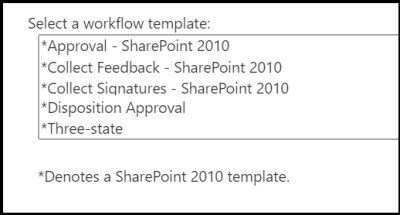
These workflows are used widely by power users, developers, and site users. They are configured easily in the UI and because they are OOTB, don't usually fail because of a step that has been configured incorrectly.
2010 Workflows Created with SharePoint Designer
The other category of workflows that will be disabled are those created with SharePoint Designer (SPD). SPD is a free application that has been used by power users, administrators, and developers around the world to edit SharePoint pages, modify settings, and create powerful workflows. Both SharePoint Designer 2010 and SharePoint Designer 2013 versions can create 2010 workflows – the workflow author chooses what engine when they first create the workflow.
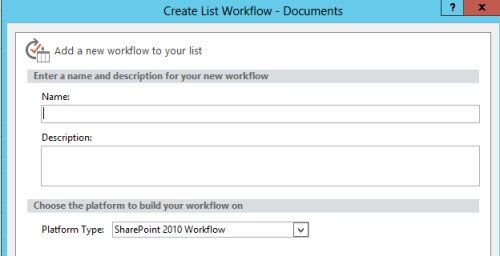
When Will SharePoint Workflows be Disabled?
As reported in the blog announcement, there are several dates to keep in mind. August 1st, 2020 – after August 1st, any new Microsoft 365 tenants will have 2010 workflows disabled. November 1st, 2020 – on November 1st, Microsoft will begin disabling all 2010 workflows on all sites. Also in November 2020, 2013 workflows will be disabled by default for any newly created Microsoft 365 tenants.
Are 2013 Workflows Being Removed?
If this is the end of SharePoint workflow, are 2013 workflows being removed too? Starting in November 2020, Microsoft will disable 2013 workflows by default for any newly created tenants. However, administrators will be able to turn it back on via PowerShell. Microsoft is not giving a timeframe for when 2013 workflows will be removed just like 2010 workflows. They will be ‘deprecated' in November 2020, which is the first step in saying they will be removed in the future. It is my opinion that if the process of 2010 workflows goes smoothly, then the 2013 workflows will not be far behind.
So what do I mean by ‘smoothly'? My first requirement for this to be ‘smooth' is if customers don't complain too much. Some customers say less than 4 months notice is far too little time. This also comes during a global pandemic that has organization budgets stretched thin. There is a UserVoice created with over 1,000 votes and if you feel the notice of change is too short, you can vote there.
My second requirement for this to be ‘smooth' is if removing the workflows is successfully performed and happens without causing issues for sites.
What Do We Do Now?
A good resource to help you get started in the process is Microsoft's support article SharePoint 2010 workflow retirement. The page lists how to identify your workflows, and says you should recreate the workflows in Power Automate.
The first step will be to identify the workflows you have running on your sites using the SharePoint modernization scanner. Second, organizations need to identify which of the workflows in their environment are being used and should be recreated in Power Automate. This second step might take some time if you have been using SharePoint for many business processes in your environment. The third step is to then recreate the workflows in Power Automate. There are five points to go into this process.
- Working with the owners to recreate the workflow
- Incorporating any process improvements
- Identifying gaps in Power Automate functionality that might need more complex processes
- Testing
- Running a change management program to roll out the new workflows
That could be a tremendous amount of work. You need to know if you can make progress during the 3.5 months you have before your workflows are disabled.
Need Help?
If you find that you need some help with any of the steps above to meet the deadline, make sure you contact me! Fill-out my contact form and let me help.