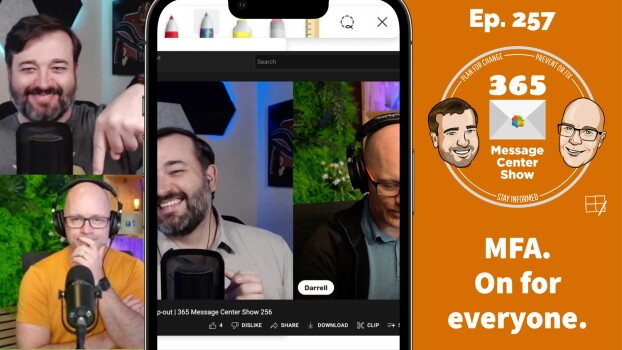Daniel gives us the heads up that MFA will be switched on for everyone. Everyone? Not in Darrell's tenant. So, is it just the US? Is it coming to other parts of the world, and why is there only 12 days' notice to prepare people?
-
SharePoint, Teams, Outlook, M365… All the things – Our 200th episode
Daniel and Darrell celebrate 200 episodes of the 365MCS by sharing a few video messages from followers and supporters of the show and then... ...getting on with the mission, making you aware of this week's messages. Hey, that's what they do and there's always something changing in #Microsoft365.
-
Security Depends on You in Office 365 with Liam Cleary
Microsoft's Office 365 has built-in features that provide physical, logical, and data security for organizations large and small. While in San Francisco, I sat down with Liam Cleary [Blog – Twitter], Microsoft MVP and popular technology speaker to discuss implications of the impending GDPR legislation, as well as Office 365 security overall. 02:06 GDPR changes now affect any organization that works with any European organization 02:28 Office 365 requirements 02:59 Missing answers 03:01 When it comes to content, Microsoft [has] all the tools that you need 03:33 If haven't implemented those tools…. 04:38 GDPR dashboard 04:49 PNP dashboard – LINK 06:04 Security Compliance Center 07:31 The onus is still on…
-
SharePoint Install – Cannot connect to database master
This morning I encountered an error I hadn't seen in a while, so I thought I would share the resolution with everyone (and keep a record for myself the next time it happens). When configuring SharePoint using PowerShell after the initial install, you may encounter the error shown below. [New-SPConfigurationDatabase: Cannot connect to database master at SQL server at ServerName. The database might not exist, or the current user does not have permission to connect to it.] The error is misleading, as it implies that either there is no Master database on the SQL server or the current user doesn’t have the correct permissions. I did check the user’s permissions in SQL:…