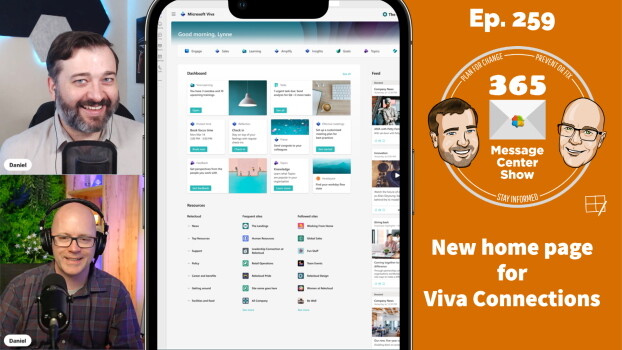Sign language interpreter video will be prioritized in Teams meetings, making them more visible and using higher quality video. PowerPoint Live in Teams will allow users to magnify slides in their personal experience of a meeting. Microsoft Viva admin becomes more organized but hasn't yet got its own admin center. More on this week's episode...
-
New home experience for Viva Connections desktop
If your organization is using Viva Connections in Teams a new home experience will be arriving soon. The new landing page will show dashboard cards, news and communities feed, resources menu and frequent sites. If your org subscribes to other Viva apps, you can navigate to them from this new home experience. The question is, what happens to your existing home site? Find out on this episode.
-
Join meetings with ID & passcode, Teams Chat with self, and more
Access to Teams meetings becomes easier and more secure with meeting ID's and passcodes. Teams Chat with self will let you leave a note for yourself using Chat. You'll also be able to start a Loop on your own and prepare it before sending it. What else to we have lined up this week? - We're improving search usage reports with Microsoft Search - Microsoft Feed on the Outlook Mobile Search Page - Join Meetings by a Meeting ID and Passcode - Inline Suggestions Available While Composing an Email or Meeting Invitation in Outlook on the Web - New Location for Key Functions and Direct Access to Other Microsoft 365…