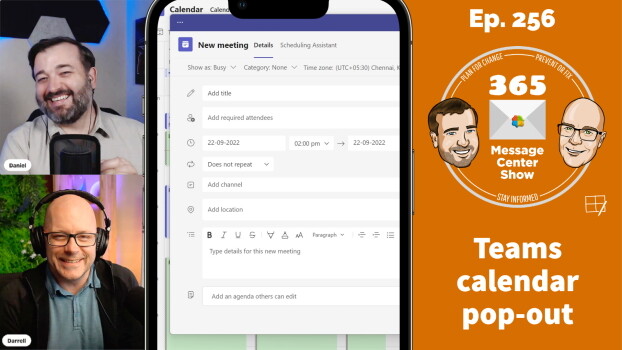Pop-out's are the latest trend in multi-tasking productivity for Teams. Now you can schedule a meeting in Teams, pop out the scheduling window, and read other Teams content to help you create the invite.
-
-
Collaborate in Teams meetings with Excel Live
September 29, 2022Live Office applications in Microsoft Teams meetings are the next level for shared experiences and collaboration. Excel Live keeps everyone on the same sheet as you meet and discuss your data. Daniel and Darrell talk about what Excel Live brings to the meeting stage in this episode.
-
Survey Teams meeting effectiveness with Viva Insights
September 20, 2022Start a plan with your team to improve your meetings and survey the occasional meeting to determine their effectiveness. There's more to this new capability than you would think. Hear Daniel and Darrell deep dive into this update and more this week.
-
Introducing Adoption Score
August 29, 2022Productivity Score has become Adoption Score in the Microsoft 365 Admin Center. Measuring adoption of M365 services, this name change is more fitting for the Admin Center feature. Does it offer anything new and more than a name change? Watch the episode to find out.
-
Pop out shared Teams content in separate window
July 18, 2022Arrange your meeting content and people to suit the way you work. Pop shared content out to its own window. Move it to a second monitor and move the video gallery below your webcam. Great for viewing large, shared desktops and detailed content.
-
The Stream Web App – with special guest Marc Mroz
July 12, 2022Microsoft Stream is getting ready to become a web app and we have a special guest: Marc Mroz, Principal Program Manager Lead for Microsoft Stream! The preview will soon switch to GA and present us with a list of all the Stream videos we have access to across Microsoft 365. There's even a message this week showing us a first cut of the Stream Videos page that can be created for SharePoint sites.
-
Collaborative Annotations on Presenter Shared Screen
May 31, 2022During a screenshare in a Teams meeting, annotate on the shared content with your team members. Whiteboard tools will be available to add ink, sticky notes, collaborative cursors. Also in this episode, we discuss several Outlook updates, including the brand-new Outlook for the desktop!
-
Soft focus and enhanced lighting in Teams video meetings
April 11, 2022Let Teams fix your lighting and smooth out your appearance with a soft focus filter and AI powered lighting correction. Will this be enough to convince more people to turn on their webcams in Teams meetings?
-
Workflows in Teams app store for messaging
March 8, 2022Browse the Microsoft Teams store and find workflows to automate repetitive tasks in Teams. Some workflows run automatically without further interaction. Others can be triggered manually from the Teams messaging area.
-
Pinned Teams chat, Compact chat, Comments on Stream videos
January 31, 2022Make chats easier to find by pinning a reply to the top of the chat. Draw attention to instructions, a quote, or a Loop. Compact chat is available now, with more text and less white space. Stream videos stored in OneDrive and SharePoint get comments.