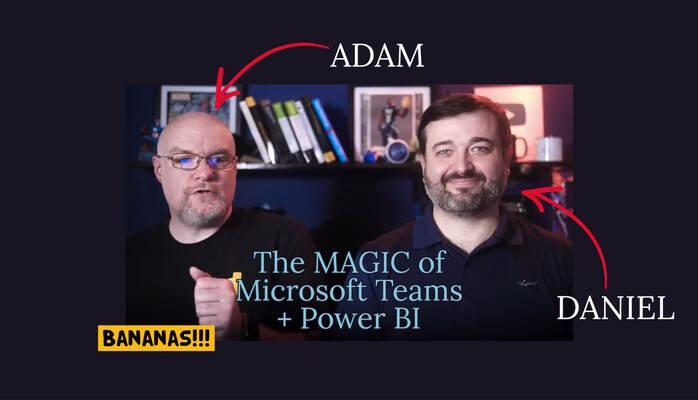The new Announcements in Viva Connections feature enables you to create & share time-sensitive messages with your employees. Check out my post and the short video that demonstrates exactly how to use the feature!
-
-
The MAGIC of Microsoft Teams + Power BI – Guy in a Cube
I recently had the pleasure of working with Guy in a Cube on a video highlighting the benefits of using Power BI in Microsoft Teams. It was fun to break-in - I mean be invited into Patrick's cube - to record this video with Adam. :) With almost 24,000 views in just a few days, it has proven a popular topic! Be on the lookout for another video we recorded around Microsoft Lists!
-
Communities in Teams
Microsoft has announced the launch of Communities in Teams - a new take on Microsoft Teams for personal use. Using the same Microsoft Teams app and learnings from years of use by millions of users, anyone will be able to use Teams for calls, sharing, and collaborating. I had the pleasure of speaking with Amit Fulay, Vice President of Product at Microsoft, about the launch and the direction Communities in Microsoft Teams is headed. The video of our conversation is at the end of this post.
-
Free Audio Conferencing for Microsoft Teams
Providing a call-in number for your meetings is a great way to make sure your attendees can join. Even if attendees can't use the Teams client, they can dial-in and participate. Microsoft Teams, via the Microsoft 365 Audio Conferencing add-in, allows your meeting organizers to provide a dial-in number for all attendees. Announced October 12th, 2020, Microsoft will provide a free Dial-in Audio Conferencing for Microsoft Teams option! How to Get the Free Audio Conferencing for Microsoft Teams Check out this video showing how to enable the free option! The offer details: You must order the add-on for each user you want to schedule a meeting with a dial-in number…
-
Microsoft Ignite Summary and Blogs
Updated October 4th 2020 Microsoft Ignite 2020 took place September 22nd – 24th and there were MANY announcements and feature updates to go through. This post is for you to use a launching point to the Microsoft blog posts (and maybe others) showcasing all of the announcements and content shared at Microsoft Ignite this year. Microsoft Ignite Announcements There will were many announcements for Microsoft 365 technologies! These included Microsoft Teams, Azure, SharePoint, Office, Security, Power Platform, and more! There is a Microsoft Ignite book of news post that includes all announcements. I have added links to blog posts below to help give more information on the announcements, so read…
-
End of Internet Explorer 11 Support in Microsoft 365
Microsoft has announced today that the end of Internet Explorer 11 support in Microsoft 365 will happen soon. Your organization needs to prepare now for this change. End of Internet Explorer 11 Support and sunset of Microsoft Edge Legacy As announced August 17th, 2020, the end of support within Microsoft 365 apps will be happening over the course of the next year. However, the first service to stop supporting Internet Explorer 11 (IE 11) is Microsoft Teams on November 30th, 2020. If your users are utilizing Teams using IE 11, they need to either switch to Microsoft Edge, another supported browser, or use Teams using the Windows application. Starting August…