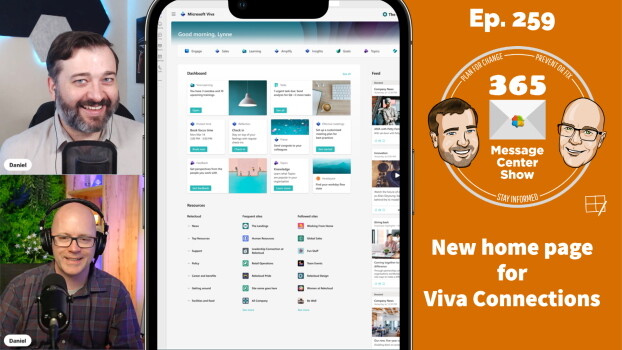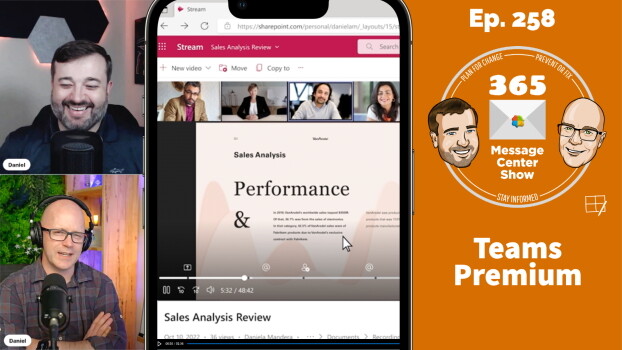If your organization is using Viva Connections in Teams a new home experience will be arriving soon. The new landing page will show dashboard cards, news and communities feed, resources menu and frequent sites. If your org subscribes to other Viva apps, you can navigate to them from this new home experience. The question is, what happens to your existing home site? Find out on this episode.
-
-
Microsoft Teams Premium and other goodies
October 18, 2022Daniel and Darrell take a look at the Message Center after all the Microsoft 365 announcements at Ignite. Microsoft Teams Premium was announced and is set to shift some existing features into the new Premium plan. Microsoft Office is becoming Microsoft 365, the mobile app AND the collection of Online apps will be accessed from microsoft365.com.
-
Survey Teams meeting effectiveness with Viva Insights
September 20, 2022Start a plan with your team to improve your meetings and survey the occasional meeting to determine their effectiveness. There's more to this new capability than you would think. Hear Daniel and Darrell deep dive into this update and more this week.
-
Introducing Adoption Score
August 29, 2022Productivity Score has become Adoption Score in the Microsoft 365 Admin Center. Measuring adoption of M365 services, this name change is more fitting for the Admin Center feature. Does it offer anything new and more than a name change? Watch the episode to find out.
-
Pre-assign Channel members to Breakout Rooms
August 9, 2022Plan ahead and assign meeting attendees to breakout rooms to support interactive Teams meetings in channels. Now you can put the combination of people together that you want in your breakouts, to optimize for meeting activities.
-
Viva Engage replacing Yammer Communities in Teams – with special guest Dan Holme
July 26, 2022Viva Engage joins Microsoft's Employee Engagement suite, adding community and connection. Dan Holme, a Product Lead with the Microsoft Viva Engage team, joins us to answer questions about the product, how it aligns with other Viva products and what is happening with Yammer.
-
Changes: Arrived and Delivered in April 2022
May 3, 2022It's a call-back episode where we look back to find changes that have been delivered in April. We demo and discuss some of the more exciting features that arrived and discuss the messages that announced them. - Questions & Answers in Yammer - Upvoting Answers - Presenter modes move and resize options - Forms: Split sending and sharing entry point - Announcing account switching for Microsoft 365 web apps - Upgrading v1 Power BI workspaces - Microsoft Viva Insights: Enroll in Focus plan from the Insights app in Teams
-
Resize and move content in Presenter mode
April 10, 2022Have you used Presenter mode in Microsoft Teams? Presenters can arrange their shared content and video feed in engaging new ways. But the video and content was in fixed positions for each scene. Now you will have the option to resize and move your video feed and content.
-
OneDrive: Navigate your Teams files
February 28, 2022OneDrive is your Files Explorer in the M365 Cloud. Now you can find your Teams files together with SharePoint libraries in a new category called "Your Teams". Coming to a browser near you.
-
Connected Teams and SharePoint templates, Edit Stream captions
January 10, 2022Welcome back and to our first episode of 2022. Daniel and Darrell are ready to start a new year, helping you plan for change, preventing or fix issues and staying informed of updates. Microsoft Teams and connected SharePoint sites will soon be deployed using a combined template. Design team templates for recurring collaboration purposes and have both the team and the site deployed to suit the shape and size of your teamwork. Also, Stream videos in SharePoint and OneDrive will have their captions and transcriptions become editable. Fix up the mistakes and communicate the captions correctly with important video content.