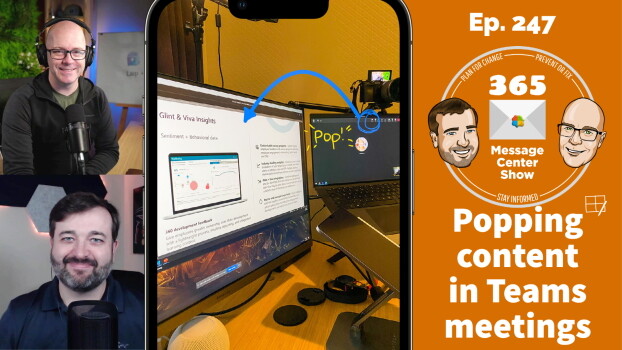Live Office applications in Microsoft Teams meetings are the next level for shared experiences and collaboration. Excel Live keeps everyone on the same sheet as you meet and discuss your data. Daniel and Darrell talk about what Excel Live brings to the meeting stage in this episode.
-
SharePoint Dashboards using Power BI – Nashville Excel & Power BI User Group
I am presenting at the Nashville Modern Excel user group on April 13, 2017 – come join us! My talk will focus on using SharePoint to build business intelligence dashboards with Power BI and Excel. Register on the user group site: Nashville Excel & Power BI User Group [UPDATE] Thank you to everyone who attended my presentation – what a great group!
-
Securely Embed Power BI Reports in SharePoint
The business intelligence landscape in SharePoint has a new and improved story to tell with Power BI! Join me on April 13th at the Nashville Excel & Power BI User Group – I present a session on Power BI Dashboards in SharePoint Online. The presentation will be heavy on demos as I walk through the BI options in SharePoint – using list views, Excel, and Power BI – to tell great data stories. I will also show the awesomeness of the Power BI mobile app on iOS! The meeting is free and lunch is provided! Register: Nashville Excel & Power BI Meetup
-
Building Business Intelligence Dashboards with SharePoint Data – December 1st 2015
I will be co-presenting at the Nashville Business Intelligence User Group meeting this month. We will be walking attendees through creating dashboards using Power BI and I will be focusing on using SharePoint data. I will show how to use Excel to create dashboards within SharePoint web part pages – first with an export of a SharePoint list and then an import of a SharePoint list into Excel. We will discuss the benefits and drawbacks of each method. I will then show linking to the same SharePoint list data using the Power BI Desktop application and then publishing it to Power BI. [UPDATE] The meeting went really well – Tammy…