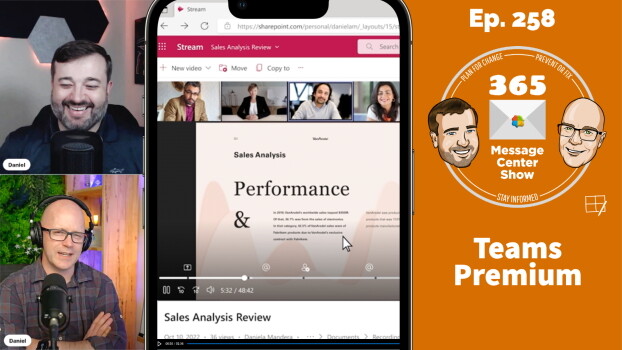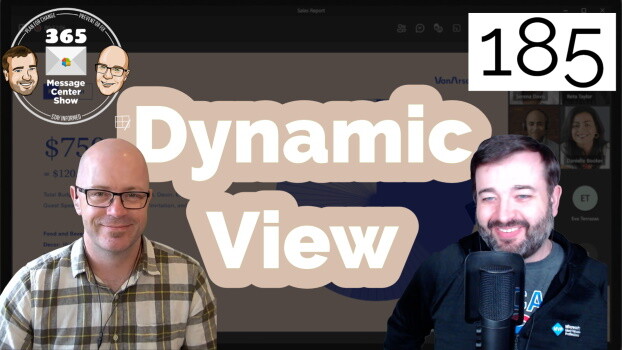Daniel and Darrell take a look at the Message Center after all the Microsoft 365 announcements at Ignite. Microsoft Teams Premium was announced and is set to shift some existing features into the new Premium plan. Microsoft Office is becoming Microsoft 365, the mobile app AND the collection of Online apps will be accessed from microsoft365.com.
-
Add a dictation button to the quick access menu
I love using tools that enable me to get the job done and move on. One feature that does just that is the dictate function in Microsoft Office. Office Dictation allows me to speak words rather than type them and has sped up the process for creating documents for me. One of the things I've noticed slowing me down while using the dictate function has been the need to click the Office Dictate button in the ribbon to start the process. I recently went on Twitter to ask for a shortcut key to start the dictate process. Can we please get a keyboard shortcut for @Office dictation? It would be…
-
Power and Simplicity – Changes to Office UI
Microsoft this week announced changes to the user interface (UI) for its Office products. Read the announcement here: Microsoft Office gets a makeover. Those changes, although no too drastic, will have an impact on users and their workloads. A few of the crew at @REgarding365, Sarah Haase, Loryan Strant, Darrell Webster and I, decided to get together to discuss the upcoming changes and what the impacts might be. Enjoy the video: