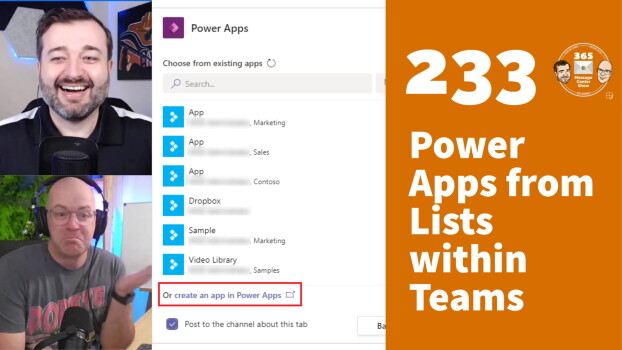Soon you will be able to leave video messages for teammates in Teams Chat. Record a video up to a minute long to send more than a voicemail. It's a vidmail. We also cover updates for Microsoft Lists, Power Apps, Microsoft Whiteboard, and several other Microsoft Teams updates!
-
-
Power Apps from Lists within Teams
March 21, 2022Build low-code, mobile-friendly apps from Microsoft Lists right within Teams. Add a published app as a tab in a Teams channel and share with the rest of the team.
-
Pin your own video in Teams meetings, Library dropdown menu
December 10, 2021Level your video with other attendees by pinning your own video in a Teams meeting. This will allow for everyone's video to have equal coverage by not covering up others with your video window.
-
Microsoft Teams Call Merge – #155
July 31, 2020This week on the 365 Message Center Show On a group call and see another call coming in from someone else on the same project? Answer their call. You might find they can join your current call. Now, you'll be able to merge the calls effortlessly. No need to ask them to hang up so you can add them to the group call. – Outlook – new resource booking capabilities – WELCOME TO DYNAMICS 365 CUSTOMER VOICE – Microsoft Teams Call Merge – Update on Copy and Restore operations – Retirement of notifications functionality in all Office 365 web apps except Outlook – Office 365 ATP: External email forwarding controls…
-
Create all meetings online by default for Outlook mobile & Web #146
May 26, 2020This week on the 365 Message Center Show This has only been talked about since the acquisition of Skype. It looks like the world is finally ready for it. Make every meeting a Microsoft Teams meeting, by automatically adding Teams details to invites created in Outlook mobile and Outlook on the Web. Also on the show: – Migration Manager moves out of public preview – Outlook for iOS retires support for 27 languages – Third-party SSO for apps in Teams – Contextual search (Ctrl+F) coming to Teams – Upload Center is being replaced by in-app Files Needing Attention – Self service purchase user request workflow – Removing OneDrive admin center…
-
Microsoft Teams background effects arriving mid April #139 – 365 Message Center Show
April 7, 2020This week on the 365 Message Center Show Only the most anticipated feature while we all work from home… change our backgrounds in Microsoft Teams so we don't look like we're working from home! Also on the show: – Sharing behavior for non-Office resources – Secure by default: Junking domains that fail authentication – Outlook on the web, new editor capabilities (Microsoft Editor) – Licensing and enforcement deadline extensions for Dynamics 365, Power Automate, and Power Apps – SharePoint and OneDrive command bar reorganized for Power Automate features – SharePoint Spaces Preview: It's actually arriving! – Yammer uses your Office profile (and steps up consistent exp). – Yammer All Company feed…
-
New Office app available on iPhone and Android #133 – 365 Message Center Show
February 26, 2020This week on the 365 Message Center Show The new Microsoft Office app for mobiles is now available across iPhone and Android. It combines Word, Excel and PowerPoint with other quick capture tools to start that document, record that idea or pick up from where you left off, while you're on the move. – Power Apps can read context from Microsoft Teams – Sharing settings in the modern SharePoint admin center – Insider Risk Management in Microsoft 365 compliance center – Communication compliance in Microsoft 365 compliance center – Updated Feature: SharePoint Site Swap Join Daniel Glenn and Darrell as a Service Webster as they cover the latest messages in…
-
RSS feed updates for Microsoft 365 Roadmap individual features #127 – 365 Message Center Show
January 15, 2020This week on the 365 Message Center Show If you're patiently waiting for a coming feature in #Microsoft365, use the new feature level RSS feed in the Microsoft 365 Roadmap. One we've been waiting for is more of the SharePoint library experience in the #MicrosoftTeams Files tab. Add the RSS feed to your favorite reader and keep watch. Also in this week's show: – Outlook on the Web: Sync with Sticky Notes – Power Automate to approve hub-site joins – Power Apps custom forms integration with SharePoint libraries, still rolling out. – ZapEnabled parameter in HostedContentFilterPolicy cmdlets retirement. Join Daniel Glenn and Darrell as a Service Webster as they cover…
-
Users Can Now Buy Office 365 Licenses via Self-Service
January 14, 2020As announced last year by Microsoft, Office 365 now allows any user in your organization to purchase a license for Power BI Pro. As Message Center post MC193609 announced, Power BI Pro is available for self-service purchase beginning on January 14th, 2020. The current price for a Power BI Pro license with annual agreement is $9.99 USD. The other Power Platform tools, Power Automate and Power Apps, will be available for self-service purchase by your users on January 28th, 2020. Watch the video below for step-by-step instructions! Why not allow self-service? There are a few reasons why you might want to disable the ability for your users to purchase licenses…
-
Multiple SharePoint admin center updates #121 – 365 Message Center Show
November 25, 2019Replace your root site. Permissions panel improvements and more. It has been a busy week for SharePoint. Daniel and Darrell discuss this and more this week: Teams new Chat button location Search coming into Outlook for Windows Microsoft Teams for Linux Turning off Self-service purchase of Power Platform Suggested replies in Outlook for iOS Multiple updates to SharePoint admin center Service Health Dashboard email notifications Delve Blogs being removed by Microsoft To find all your Delve Blogs in your organization, check out the instructions from Drew Madelung: https://drewmadelung.com/find-and-report-on-existing-delve-blogs/ Join Darrell Webster as he covers the latest messages in the #Microsoft365 Message Center. Select a podcast app below to open…