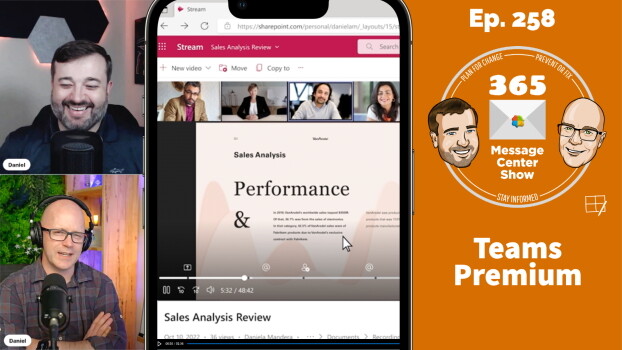Daniel and Darrell take a look at the Message Center after all the Microsoft 365 announcements at Ignite. Microsoft Teams Premium was announced and is set to shift some existing features into the new Premium plan. Microsoft Office is becoming Microsoft 365, the mobile app AND the collection of Online apps will be accessed from microsoft365.com.
-
Microsoft Lists, SharePoint, Microsoft Teams, and OneDrive – Changes in Microsoft 365
More changes come to Microsoft Lists, SharePoint, Microsoft Teams, and OneDrive functionality in Microsoft 365. These updates include new features and revisions of features since being announced previously. Keep up with change in Microsoft 365 by reading more below! Changes to Microsoft Lists (Updated) Introducing Microsoft Lists home (MC218031) Microsoft is clarifying two points around the new Microsoft Lists. First, the rollout will take longer than most rollouts we have seen lately in Microsoft 365. It has already started rolling out to targeted release tenants, but it won't be completely rolled out to all tenants until mid-October 2020. Secondly, Microsoft wants you to know there is no way for you…
-
Microsoft Teams, OneDrive, Dynamics 365, and eDiscovery – Changes in Microsoft 365
More changes come to Microsoft Teams, OneDrive, Dynamics 365, and eDiscovery functionality in Microsoft 365. These updates have been revised since being announced previously. Keep up with change in Microsoft 365 by reading more below! Changes to Microsoft Teams The Planner app in Teams will be renamed with an updated experience powered by Planner and To Do (MC211421) Microsoft is working to consolidate the tasks experience in Microsoft 365. Microsoft Teams is getting the revamp treatment, but in phases. A summary is below, but you can read more details in the Tech Community post here: Announcing Tasks in Microsoft Teams public rollout Right now, in the Teams desktop (and web)…