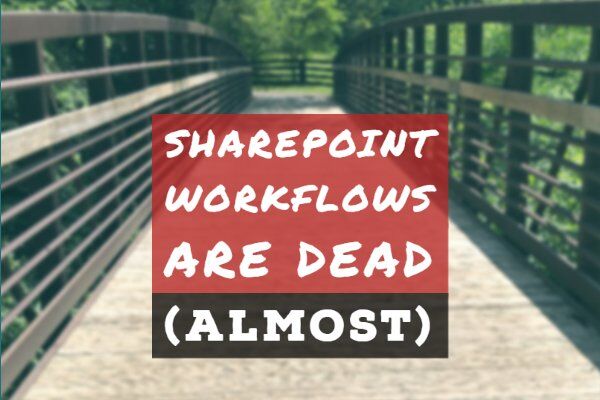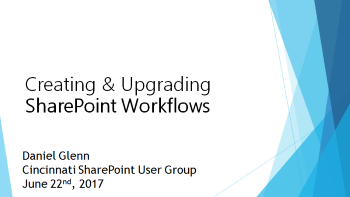The end of support for “SharePoint 2010 workflows” in Microsoft 365 will be November 1st, 2020. The title of the blog post, Support update for SharePoint 2010 workflows in Microsoft 365, doesn't make it clear, but we are seeing the beginning of the end for SharePoint workflows in SharePoint Online. This is truly the end of SharePoint workflow. End of SharePoint Workflow It isn't a surprise that Microsoft is moving to not support native workflows in SharePoint. At Microsoft's Ignite conference in 2016, Microsoft announced that support for SharePoint Designer workflows (and InfoPath forms) in SharePoint Server (on-premises) would in time not be supported. The end of support date was…
-
-
Cincinnati SharePoint User Group – June 22nd
On June 22nd 2017, I will again be speaking to the Cincinnati SharePoint User Group and this time around we will be discussing workflow. I will present the options for creating workflows in SharePoint and Office 365, as well as look at the process (and potential pitfalls) for upgrading your SharePoint Designer workflows to Microsoft Flow. Find details on the topic, as well as register on the Meetup page. [UPDATE] Thank you so much to everyone who came out tonight to the meeting – I had a great time and the group participation was wonderful. I mentioned tonight the Known issues and resolutions page Microsoft is maintaining for Flow –…
-
Creating & Upgrading SharePoint Workflows – April 9th 2017
I am excited to be speaking once again at the Nashville SharePoint Users Group. The meeting on May 9th 2017 is in-person and via online meeting and the topic is “Creating & Upgrading SharePoint Workflows”. The details of my presentation are below. For a long time, we have used workflow for automating business processes in every version of SharePoint, while using various tools to create them: out of the box workflows, SharePoint Designer, Visual Studio, & third-party applications like Nintex and K2. Now that SharePoint Designer will no longer updated and there is a push to move to the cloud, what are we supposed to do now to automate tasks…
-
Custom Filter on a Data View Web Part (series part 3)
Data Views can be a very powerful tool when using SharePoint Designer 2007 in designing pages in your WSS 3.0 and MOSS 2007 environments (the same is true for SharePoint Designer 2010 and SharePoint 2010). One of the requirements for my project is to display documents from two different SharePoint Document Libraries in one view and have the documents displayed in a specific way. The content is to be displayed in the table view as follows: Document Icon Name Title Modified Date The Document Icon must display the file-specific icon, but the hyperlink must point to the file. [Go here to find out how I accomplished displaying the icon] The…
-
Custom Column Data Display Names Using a Data View Web Part (series part 2)
Data Views can be a very powerful tool when using SharePoint Designer 2007 in designing pages in your WSS 3.0 and MOSS 2007 environments (the same is true for SharePoint Designer 2010 and SharePoint 2010). One of the requirements for my project is to display documents from two different SharePoint Document Libraries in one view and have the documents displayed in a specific way. The content is to be displayed in the table view as follows: Document Icon Name Title Modified Date The Document Icon must display the file-specific icon, but the hyperlink must point to the file. [Go here to find out how I accomplished displaying the icon] The…
-
Custom Document Icon Using a Data View Web Part (series part 1)
Data Views can be a very powerful tool when using SharePoint Designer 2007 in designing pages in your WSS 3.0 and MOSS 2007 environments (the same is true for SharePoint Designer 2010 and SharePoint 2010). One of the requirements for my project is to display documents from two different SharePoint Document Libraries in one view and have the documents displayed in a specific way. The content is to be displayed in the table view as follows: Document Icon Name Title Modified Date The Document Icon must display the file-specific icon, but the hyperlink must point to the file. The Name field should display the document’s name, but without the file…