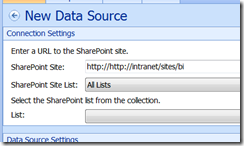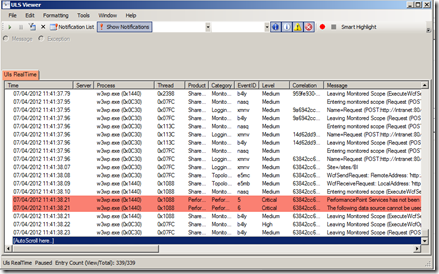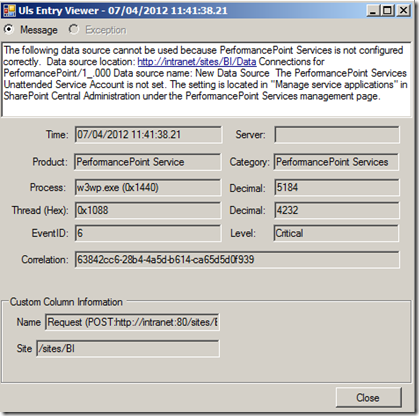After recently standing up a SharePoint 2010 development farm, I opened PerformancePoint Dashboard Designer so I could start putting together a Business Intelligence site. I opened a new Data Source within Designer and entered my SharePoint site URL.
When I tried to get a listing of lists available, I received the following error:
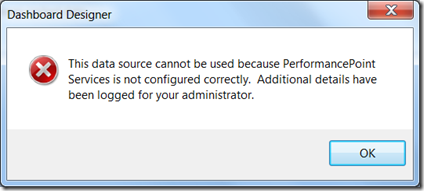
[ This data source cannot be used because PerformancePoint Services is not configured correctly. Additional details have been logged for your administrator. ]
Amazingly for a Microsoft application, this error was pretty helpful in leading me to find the answer. This error message is designed to be presented to an end-user, so when it mentions the details ‘have been logged for the administrator', I knew I would be firing up ULS Viewer. I caused the error again after loading ULS Viewer and I found my answer.
I looked at the first error and it told me I hadn’t setup the PerformancePoint Services Unattended Service Account. Once that is resolved, back to Dashboard Designer.
EventID: 6 [The PerformancePoint Services Unattended Service Account is not set. ]