It is a frequent question – can I skip a SharePoint version when upgrading? For example can I do a direct upgrade from SharePoint Server 2007 to 2013? The answer is no, you can't without having to use a migration product – which isn't really “upgrading.” The path to upgrade SharePoint 2007 to 2013 includes an upgrade to SharePoint 2010 first.
In March of 2015, Bill Baer, Senior Product Marketing Manager at Microsoft, asked if there was any demand for skipping ahead when doing a SharePoint upgrade (a.k.a. N-2 upgrade).
#SharePoint question…if you could N-2 upgrade would you? I.e. 2010 > 2016 without stopping at 2013 first…
— Bill Baer (@williambaer) March 4, 2015
My response was similar to many other SharePoint administrators and architects: Yes! Absolutely!
I recently decided to give it a shot – upgrade a SharePoint 2010 site collection via database upgrade to SharePoint Server 2016 Release Candidate (RC). As of this post's writing, SharePoint 2016 has not been released to production (RTM), but since we have been told the RC is close to the what will be delivered in RTM, it would be a good trial.
I installed Service Pack 2 and the December 2015 CU to my 2010 farm and after the typical issues, I was ready to go.
I think I would have been disappointed if it ended any other way #SharePoint 2010 #Patching#Failpic.twitter.com/pDeLqFS20K
— Daniel Glenn (@DanielGlenn) March 3, 2016
I took a backup of the 2010 content database and restored it as a new database appropriately named SP10_to_SP16RC_Content. On my SharePoint 2016 RC server, I performed a Test-SPContentDatabase Powershell call on the database.
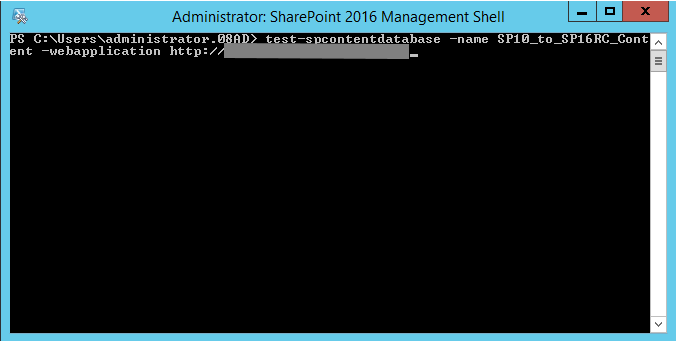
The result:
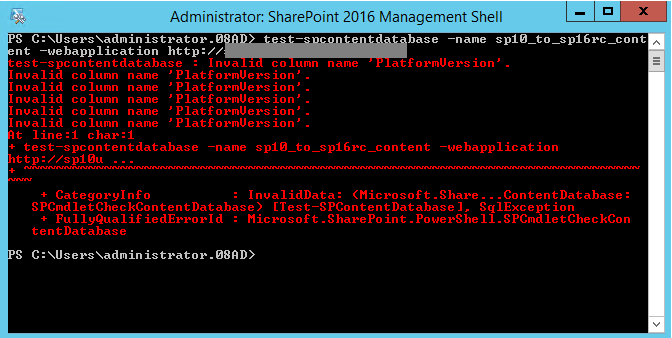
Lots of red text! It appears the test failed when seeing a table column name ‘PlaformVersion'. So, from this, we can gather that the upgrade will fail. Just to confirm, I went ahead with the upgrade.
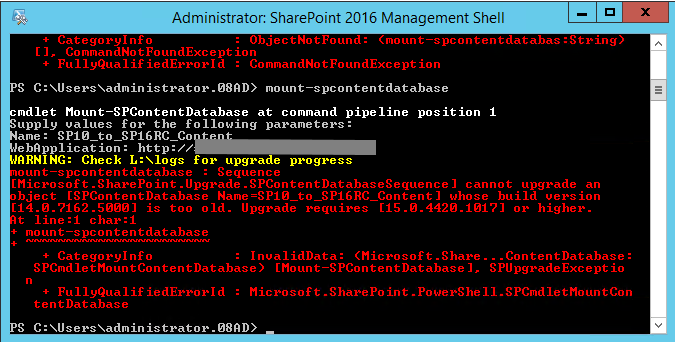
SharePoint Server 2016 Release Candidate will not upgrade a SharePoint 2010 database via the database attach method. The database version required, as noted in the error message, is 15.0.4420.1017 – that's SharePoint 2013 RTM. To upgrade to 2016 RC, you will need to first upgrade the 2010 database to 2013, then you will be able to go to 2016 RC.