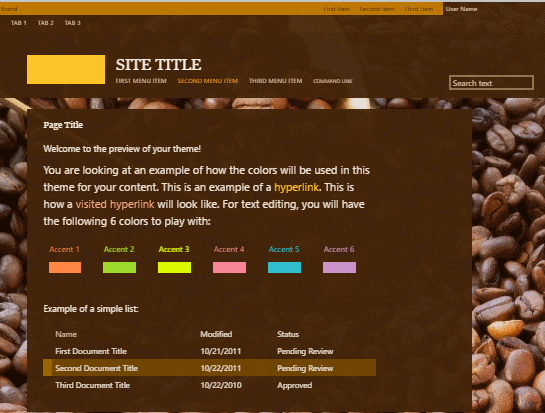Last December I posted the news that Microsoft will allow Office 365 admins to postpone the removal of their Office 365 public sites – which are special SharePoint Online site collections that can be used as an internet site for companies.
There wasn't a big announcement on how to actually do the postponing, which is understandable as Microsoft would rather you not keep your public site so they don't have to support it.
To postpone the deletion of your SharePoint Online public site, go to the SharePoint admin center – the URL location is in the format: https://[ReplaceWithYourTenantName]-admin.sharepoint.com/_layouts/15/online/SiteCollections.aspx – and go to the settings page. For the setting “Postpone deletion of SharePoint Online public websites”, select I'd like to keep my public website until March 31, 2018.
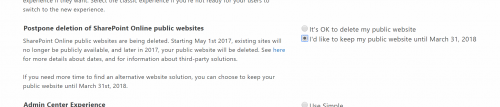
As the setting notes, you will have until March 31, 2018 to find a replacement for your public internet site. Don't wait! Start a project now to make the change so next March doesn't sneak up on you. Contact me if I can help with your transition.