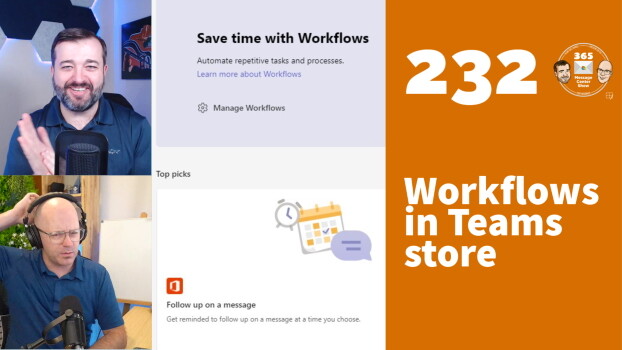You will want to prepare your people for a Power Apps tidy up. Our headline message discusses how Power Apps, Dynamics 365 apps, and Azure AD integrated apps may be removed from the app launcher AND SEARCH, to help app exploration and discovery.
-
Microsoft Office Account Error Fix
I recently ran into an issue when trying to open documents in Microsoft Office apps in Windows. My Office apps are licensed via a Microsoft 365 license and the documents I wanted to open were stored in OneDrive for Business. However, when I tried to open the document in the desktop app, I received an error: Sorry, another account from your organization is already signed in on this computer. I was able to fix the issue, but it did take a few minutes of troubleshooting to figure it out. Read below how to easily get this error removed. I also created a video showing the solution that's embedded at the…
-
Minnesota M365 User Group Admin Workshop Day
This November 19th, I hope you will join me at the Microsoft 365 Admin Workshop Day presented by the Minnesota Microsoft 365 user group. The day will be filled with topics that are targeted toward all decision makers and implementers within organizations. I will be delivering the morning keynote as well as a session with fellow Microsoft MVP Shafina Hassam.