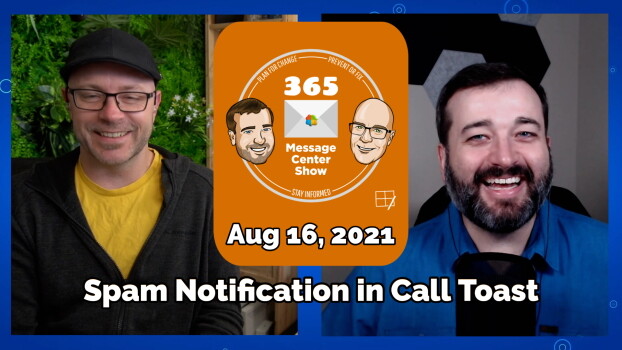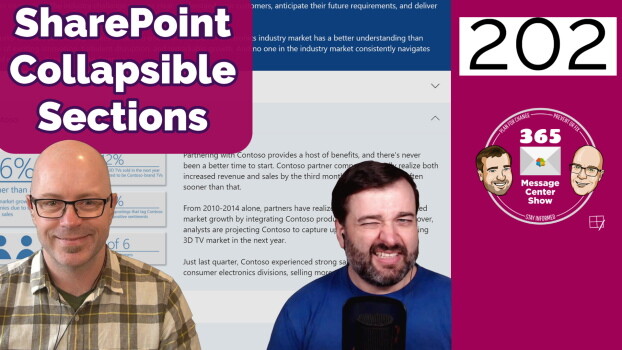Who is that? I don't recognize the number. It could be a new customer. It might be a new team member. Oh it's a spam call. That was a distracting waste of time. Get notification of a possible spam call before you answer.
-
End of Internet Explorer 11 Support in Microsoft 365
Microsoft has announced today that the end of Internet Explorer 11 support in Microsoft 365 will happen soon. Your organization needs to prepare now for this change. End of Internet Explorer 11 Support and sunset of Microsoft Edge Legacy As announced August 17th, 2020, the end of support within Microsoft 365 apps will be happening over the course of the next year. However, the first service to stop supporting Internet Explorer 11 (IE 11) is Microsoft Teams on November 30th, 2020. If your users are utilizing Teams using IE 11, they need to either switch to Microsoft Edge, another supported browser, or use Teams using the Windows application. Starting August…