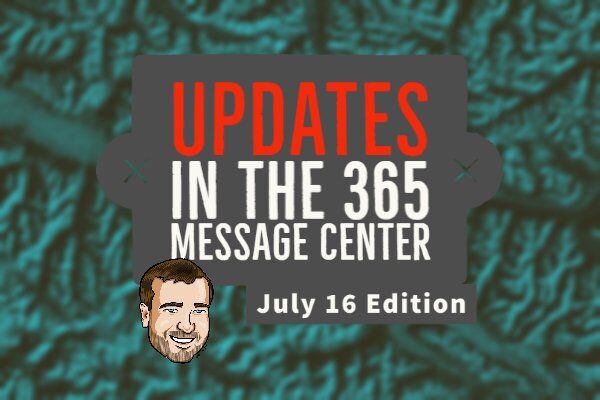It was a pleasure to give this webinar and I want to thank the many people who attended. The presentation and video are below. The topic: Tips & Tricks from The Field – Migrating from SharePoint on-premises to Microsoft 365. Why Worry About Migrating SharePoint to Microsoft 365? Both Vlad Catrinescu and I have worked with many customers who see their file-shares and on-prem SharePoint environments lacking the premium features in Microsoft 365. The draw of going to the cloud is strong and Microsoft 365 does provide many benefits for organizations. However, there can be issues with migration. Our webinar on August 18th will focus on: What you should avoid…
-
-
Microsoft Office, Teams, SharePoint, and Power Platform – Changes in Microsoft 365: July 16 Edition
There have been changes to Microsoft Office, Teams, SharePoint, and Power Platform functionality in Microsoft 365 that was previously announced. Keep up with change in Microsoft 365 by reading more below! Changes to Microsoft Office Office 2013 Client Connectivity to Office 365 Services (MC218020) Action needed BEFORE October 13, 2020: A reminder about the changes to Microsoft Office support within Microsoft 365: you must switch to a newer version of the Office clients to continue connecting to Microsoft 365 services. After October 13th, you will no longer be able to connect to services including Exchange Online (email), SharePoint Online, and OneDrive for Business when utilizing Office 2013 or earlier. Get…
-
Microsoft Teams, SharePoint, Yammer, and To Do – Changes in Microsoft 365: July 8 Edition
There have been changes to Microsoft Teams, SharePoint, Yammer and To Do functionality in Microsoft 365 that was previously announced. Keep up with change in Microsoft 365 by reading more below! Changes to Microsoft Teams New Teams meeting setting – require meeting participants to use the lobby (MC214522) This update was previously announced to be completed in the month of June. However to reduce the amount of change in Microsoft 365, Microsoft has chosen to delay the it until the start of July for all tenants and the Microsoft Government – GCC tenants at the end of July. This update is all about making everyone, including those in your organization,…
-
SharePoint, Yammer, and Microsoft Teams – Changes in Microsoft 365: July 3 Edition
Microsoft has made many changes to important functionality in Microsoft 365 that was previously announced. Keep up with change in Microsoft 365 by reading more! SharePoint Schedule pages and news posts in SharePoint (MC212265) As discussed on the 365 Message Center Show, scheduling pages and news post in SharePoint is a great feature for content management. However on June 29th, Microsoft is rolling back this update and removing it from all tenants. This update caused issues for customers where the posts were not actually being published when scheduled. There is no timeline update for when Microsoft might release this again in the future. SharePoint Auto Digest Email (MC215356) In addition…
-
Valo Fest – 24 Hours of Learning
Valo Fest June 25 & 26 The makers of Valo Intranet have organized a FREE online conference named Valo Fest! The conference will run 24 hours, with sessions for attendees in the Americas, Europe & Africa, and Asia-Pacific areas. As the event site states, the event: “caters to business decision makers, business architects, change innovators and internal communicators, Teams fans, SharePoint geeks, Microsoft 365 enthusiasts, and anyone else ready to reshape the digital working culture at work, home, or schools.” I am speaking and my session will be at 12 PM Central / 1 PM Eastern U.S. time on June 25th. I will be presenting on keeping with the changes…
-
Subscribe to an Internet Calendar in Outlook
Subscribe to a Calendar in Outlook To stay informed with the happenings of your community group or sport club, you can subscribe to an internet calendar in Outlook. This will allow you to keep up with the schedule, but also any changes that happen to the calendar. Simply importing calendar entries will not accomplish the task. Don't Import Your Calendar Importing a calendar via an .ics file, for example, will most certainly give you the meetings in your calendar. However, if the creator of the calendar makes changes to the meetings in the calendar, you will not receive the updates. Outlook Makes Subscribing Easy Outlook provides a easy method of…
-
Publish Outlook Calendar to the Internet
Why Publish an Outlook Calendar to the Internet? Before asking how to publish an Outlook calendar to the internet, we should know why one would want to. Many civic, sports, and community groups need a way to keep their members informed of events. Groups can invite their members to meetings to accomplish that task, but that requires keeping track of every email address needed for invites. Pull, Not Push Instead of using a push method – sending invites to members – groups can enable a ‘pull' method. Publish a calendar on the internet and have members subscribe to it. This allows for the refreshing of calendar entries and those changes…