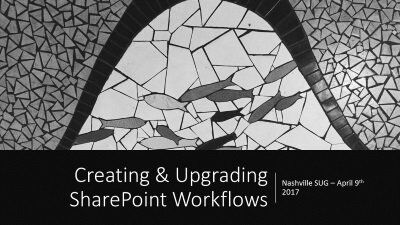I am excited to be speaking once again at the Nashville SharePoint Users Group. The meeting on May 9th 2017 is in-person and via online meeting and the topic is “Creating & Upgrading SharePoint Workflows”. The details of my presentation are below.
For a long time, we have used workflow for automating business processes in every version of SharePoint, while using various tools to create them: out of the box workflows, SharePoint Designer, Visual Studio, & third-party applications like Nintex and K2.
- Now that SharePoint Designer will no longer updated and there is a push to move to the cloud, what are we supposed to do now to automate tasks and business workflow?
- What if you aren't moving to Office 365 and just want to know what tool you should use to create workflows moving forward?
- Should you migrate your existing SharePoint Designer workflows to Microsoft Flow or a third-party tool? What would that process look like?
- Should you continue to build workflows using SharePoint Designer in SharePoint 2010, 2013, 2016?In our time together, we will review those questions and more so you can be confident in your path forward with process automation, no matter what version of SharePoint you are using or where it is hosted!
[UPDATE]
I had a great time with the group tonight. There were some great conversation concerning the gaps between SharePoint Designer workflows and Microsoft Flow. Everyone stay tuned to this space and make sure you register for the May 16th Microsoft Virtual Summit.
Learning about @SharePoint workflows from @DanielGlenn at @NashvilleSUG #GoCubsGo pic.twitter.com/IUhZ7A8aaL
— Michael Hewitt (@mdhewitt83) May 9, 2017