It is generally a good idea to try software before you purchase or implement it fully. We have already seen a great interest in SharePoint Server 2016 and we have installed the trial version many times to give the ‘try before you buy' experience to our clients.
Once you decide to go from the trial license to the ‘full' RTM version, the process to convert your license is simple and is the same as it has been in earlier SharePoint versions. The license conversion starts on the Central Administration site – you can do this via PowerShell, but we will be using the GUI this time.
Select the Convert farm license type link found within the Upgrade and Migration section.
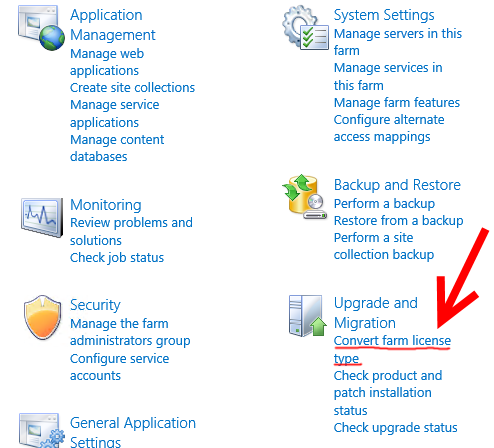
On the Convert License Type page, enter your SharePoint Server 2016 Product Key (it will be in the format: XXXXX-XXXXX-XXXXX-XXXXX-XXXXX) and then click the OK button.
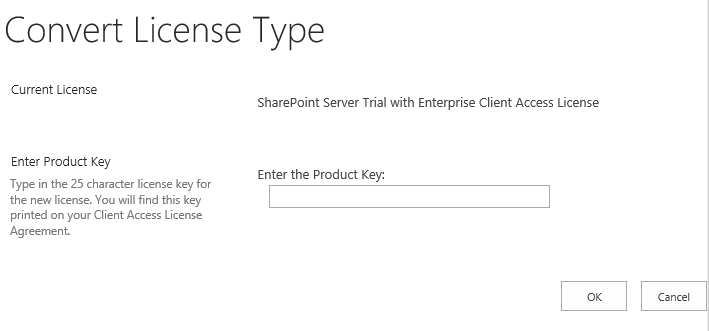
After waiting a few moments….
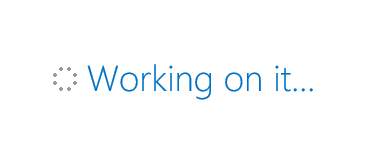
if you entered a valid key, you should see the screen below.
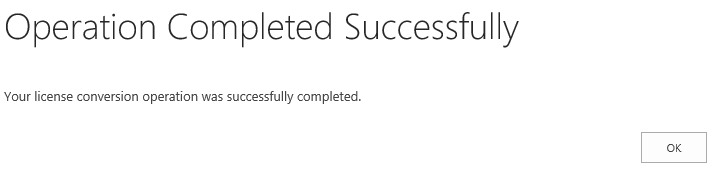
When you return to the Convert License Type, the new type will be shown.
