Microsoft has announced the launch of Communities in Teams – a new take on Microsoft Teams for personal use. It uses the same Microsoft Teams app and learnings from years of use by millions of users. Anyone is able to use Teams for calls, sharing, and collaborating! Microsoft also announced the launch via a blog post today, so check out the post for more details.
I had the pleasure of speaking with Amit Fulay, Vice President of Product at Microsoft, about the launch and the direction Communities in Microsoft Teams is headed. The video of our conversation is at the end of this post.
Communities in Microsoft Teams
The goal seems pretty straightforward: help community members connect and collaborate. Giving each of us a sense of belonging to that community. But what is a community? When I think of the word ‘community', I think of the people in my area or town. Communities in Teams can be for those around you but also be for those that have a common goal as you. It could be the book club that you're a member of, or the volunteer organization that raises money for the homeless shelter. Maybe it's the sports team that your child plays on or the technology community that you're a member of.

All of these and more will benefit from using the functionality provided by Microsoft Teams. Instead of friction when it comes to communicating with people inside those groups, wouldn't it be nice to have a smooth and feature rich experience when collaborating?
Focus on onboarding
Getting started with a new application can sometimes be difficult. I asked Amit how the team is focusing on a smooth onboarding experience for users. This is especially needed for those not using Microsoft Teams at their workplace. It is great to hear that the team focuses on onboarding and has an emphasis every day on reviewing telemetry on new users.
We discussed his focus on making it easy to collaborate with those that don't know what a Microsoft ID is and how that is going to be important for adoption. People who utilize Microsoft Teams at work we'll find the application very familiar. Users brand new to Teams will be happy to see a guided experience for joining communities, as well as creating and sharing content.
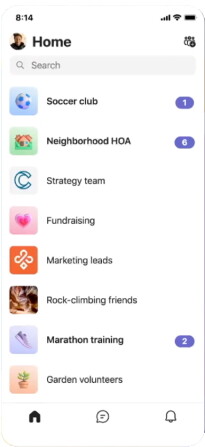
Making collaboration seamless
Another emphasis during our conversation was the notion that collaboration should be seamless in our daily lives. Teams has the ability to simply share a video or photo, create an event reminder, and share thoughts on meetup locations for the group. It is good to hear that Microsoft understands it should be easy to do the sharing and collaboration without having to be a technology expert. I'm looking forward to seeing how Microsoft continues making this an easy and straightforward process for neighbors, volunteers, and friends.
Provide easy integration
Integration with other services is an important aspect to get right for Teams. Third-party integrators will have access to individual consumers as customers but also enterprise customers. With the app being the same used by hundreds of millions of users around the world inside enterprise organizations, really the integration story for any service provider will be a fantastic one to tell. Develop once and reach users at work and at home.
Give feedback
I also asked how Microsoft wants to receive feedback from people concerning this new communities in Teams. Amit mentioned that it's not about how Microsoft wants to receive feedback, it's about how users want to give it. Provide feedback to Microsoft inside the product itself, engage with the Microsoft Teams accounts on social media platforms, and join a community inside of Microsoft Teams itself to provide feedback. Providing feedback will help the product to continue to improve and get better.
Download the Microsoft Teams client now and start connecting with your communities and groups!

