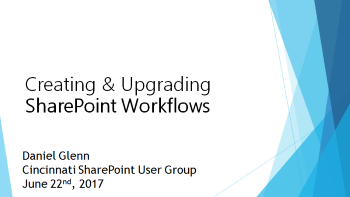On June 22nd 2017, I will again be speaking to the Cincinnati SharePoint User Group and this time around we will be discussing workflow. I will present the options for creating workflows in SharePoint and Office 365, as well as look at the process (and potential pitfalls) for upgrading your SharePoint Designer workflows to Microsoft Flow.
Find details on the topic, as well as register on the Meetup page.
[UPDATE]
Thank you so much to everyone who came out tonight to the meeting – I had a great time and the group participation was wonderful.
I mentioned tonight the Known issues and resolutions page Microsoft is maintaining for Flow – here is the link: https://ms.flow.microsoft.com/en-us/documentation/release-notes/#known-issues-and-resolutions
There were a few questions about Flow during the meeting that I wanted to make sure I followed-up with – the list of questions & my answers are below:
- Can Microsoft Flow monitor list item changes while the Flow is running – meaning can another Flow instance start if a user updates a list item while the Flow is already running.
- It is my understanding that if the Flow is currently running on a list item, another instance of the Flow will not start when a trigger occurs.
- Is there a trigger in Microsoft Flow for item deletes?
- No, just like SharePoint Designer workflows, there currently isn't a way to detect item deletes.
- Is there a particular patch level for SharePoint 2013 that is required for Microsoft Flow to connect?
- I haven't seen documentation noting a specific service pack or patch-level that is needed, but I will ask Microsoft for clarification and post the answer here.