Today I updated a SharePoint Server 2010 test virtual machine with service pack 1 (SP1; Foundation and Server) and the August 2011 cumulative updates for SharePoint Foundation and SharePoint Server. I ran the SharePoint configuration wizard after installing all the updates.
When I rebooted the server (suggested when encountering the User Profile sync problem after applying the patches) and tried to open one of the team sites, I received a 503 Service Unavailable error (as shown in the picture below).
Service Unavailable – HTTP Error 503. The service is unavailable.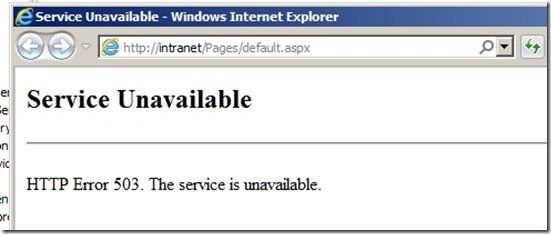
Once I got over the “what did I do??!?” moment, I of course recognized this as an IIS error, not a SharePoint error. I opened the Internet Information Services (IIS) Manager MMC and noticed that none of the SharePoint Application Pools were running. After starting all the needed Application Pools, everything is back to normal.
2 Comments
hh
Dear Daniel,
I would like to check with you if you know how is it possible for me to generate a simple report that can tell me what are all the documents uploaded to a site as well as its sub sites in SharePoint. This is so as i would like to perform better document control of what documents are already in the sites.
At present, i would need to go to each individual site as well as each document library to see what files are actually uploaded. It has been a tedious process.
Many thanks in advance.
Rgds,
Hui Heng
DG
Hui Heng,
Gary Lapointe has a PowerShell script that will do what you seem to be asking. Check it out here: http://blog.falchionconsulting.com/index.php/2010/08/getting-an-inventory-of-all-sharepoint-documents-using-windows-powershell/