I created a new Office SharePoint Server 2007 Web Application a few months back and moved our existing sites around to create a new structure in the new Web Application. I did this to move all the project sites under one ‘roof' and get things more organized. At the time, we were a little behind the curve on patching SharePoint. We were on version 12.0.0.6327, which is SP1 plus the August 2008 Cumulative update.
When new sites were created though, users were unable to edit the properties of anything they added to the site, whether a document or list item. As the SharePoint farm administrator, I received the Access Denied message as well when trying to edit the properties. The Access Denied message was also received when attempts were made to edit the properties of items within newly created Lists or Libraries on existing sites. Items could be added and deleted, but not edited.
While doing some research (see Technet Forums and Odole blog), I ran across several sites saying this was a known issue that is fixed in the February 2009 Cumulative update (for MOSS and WSS 3.0). I was told by Microsoft support after contacting them (see below) that the root cause is ACL corruption when the sites are moved.
After installing Service Pack 2 (for MOSS and WSS 3.0), and the latest Cumulative update (February 2010), the issue was not resolved for existing sites; but I expected this behavior. I contacted Microsoft support to obtain an executable (not publically available) that would fix the existing sites. After running the executable, the existing sites were all fixed and when I created a new site, it did not have the issue.
A screenshot of the fix program in action:
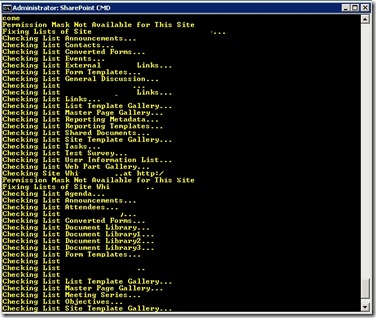
One Comment
Steven Summone
I had this exact same problem. So thanks for your note about your experience. I had SP2 already installed and had moved the site collection from a developers machine to the staging box and it started to show these symptoms also. I have been in touch with MS and referenced your article to them. They are going to get back to me after speaking to one of their developers.