On a SharePoint Online site, when attempting to edit a previously created list workflow using SharePoint Designer 2010, I received the following error in Designer:
(SharePoint Designer cannot display the item…Most likely causes: The file has been deleted from the site. The site is encountering problems.)
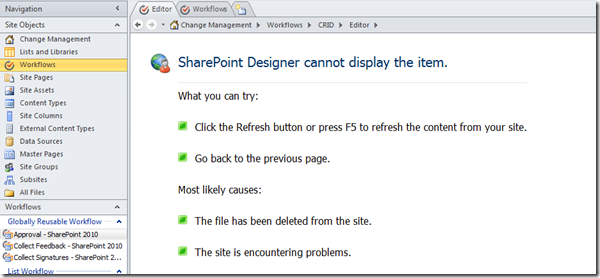
I had never encountered this error before, so instead of editing the workflow, I tried to create a new list workflow. After entering the name of the new workflow and clicking OK in the window shown below, the window closes and nothing happens.
I thought maybe it was an issue with Designer itself, so I closed the application and went to clear out all the related cache. I started in the SharePoint Designer folder located in the AppData directory. In the ProxyAssemblyCache folder, I noticed something very interesting – two folders with what looked like different version numbers as their names.
(c:\users\*username*\AppData\Roaming\Microsoft\SharePoint Designer\ProxyAssemblyCache)
The 14.0.0.6120 version corresponds to the April 2012 CU for SharePoint 2010. The 15.0.0.4433 number corresponds to the December 2012 Hotfix for SharePoint 2013! I haven’t opened a SharePoint 2013 site from this computer, so I was perplexed why this version number was being used.
So, I went back into SharePoint Designer to see if I could find more information, and noticed that the SharePoint version was 4, BUT it was 4 (15.0.0.4433)! This is exactly how a site would report itself when it is hosted on a SharePoint 2013 server that is using the 2010 experience.
(SharePoint Designer site properties reporting version 4 (15.0.0.4433) )
So, without notifying anyone, it seems Microsoft has started to rollout SharePoint ‘Wave 15' (2013) in SharePoint Online, but it is keeping these existing tenants on the 2010 experience. So, there is no way of knowing when you are converted over, unless you start having issues creating or editing list workflows in SharePoint Designer 2010 or you happen to look at your version number.
The “solution” is to install SharePoint Designer 2013 (http://www.microsoft.com/en-us/download/details.aspx?id=35491), remove the ProxyAssemblyCache folders, and clear out any files in the C:\Users\dglenn\AppData\Local\Microsoft\WebsiteCache\ directory.
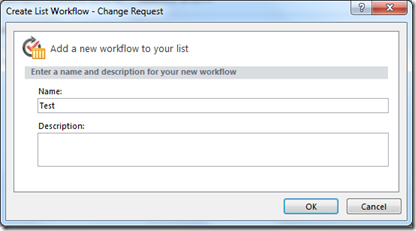
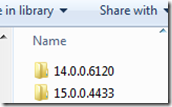
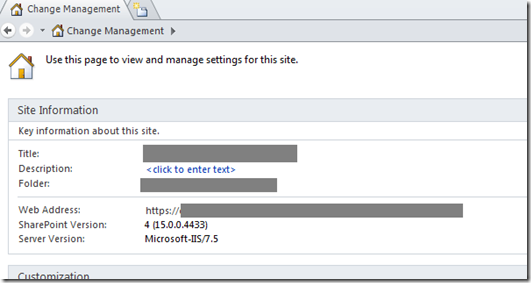
6 Comments
Ben (@sharepointben)
Just check my O365 site and I have the same results! Hopefully we’ll have any option to upgrade to the SP2013 UI soon! 🙂
resing
Great sleuthing skills. I may never have noticed that SharePoint Version difference. Good trick to know!
Jochen
Thanks, that helped us today. In addition don´t forget to run updates for SPD 2013. That was necessary in our case.
Jenny Hallqvist
Thank you for this one, I have gone mad trying to figure out why it didn’t wroked.
Digi
Thanks so much for this, saved me from slamming my head into the desk.