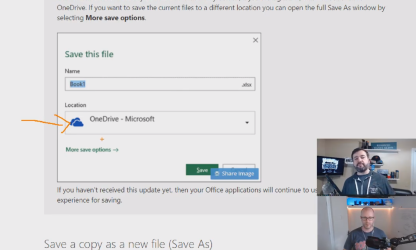In this week's episode of the 365 Message Center Show, we discuss an opt-in to try the new #Outlook on the web, new #SharePoint site branding with a footer and some header changes, a #SharePoint mega menu, a new way to save in #Office, and more!
2:49 New opt-in toggle to try the early version of the new Outlook on the web – Read announcement MC172498
— Now beginning to roll-out out the try ‘The new Outlook' toggle in Outlook on the Web to organisations outside targeted release.
-
- Users will try the feature. This will affect how your support desk troubleshoot support tickets. Users may log a ticket or call in with a problem using the new Outlook on the Web.
-
- Some features are missing in the new Outlook while it is in Preview
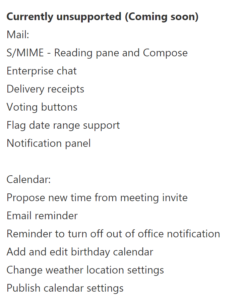
- Some features are missing in the new Outlook while it is in Preview
-
- Toggle the toggle – you can turn it off using PowerShell. See the additional information on the message for more details
- Adoption Notes:
- Your people on targeted release should suffice as early testing within your org. Don't feel compelled to release this preview switch to the whole organization if it's anticipated to cause support issues.
9:59 New site branding and mega menu navigation features are rolling out – Read announcement MC172503
— The change the look panel gets some new options for updating the site header with two layout options, a new mega menu, and a new footer for your pages.
The mega menu is for horizontally oriented navigation controls only and is only the first iteration of this functionality.
The footer is initially for new and existing communications sites and will be turned on for ALL of them by default.
Adoption Notes:
- It would be a good idea to let people know about a planned change to navigation. People are adaptable, but any significant changes to navigation and commonly used sites should be forewarned.
17:04 Update: Create a Reminder in SharePoint Online – Read announcement MC172505
— Use a custom date column from a SharePoint list or library to create an email reminder to be sent days in advance of the date.
E.g. T-10 Check the freshness of the content on the page before expiry.
Adoption Note:
- It's a new feature, but not worthy of it's own special bulletin. Save this for your weekly or monthly feature update post or video you send to your organization.
22:51 Feature Update: Auto-Attendant – Read announcement MC172533
— If your org is using Cloud Calling, the Auto-Attendant and Call Queues will be migrated and manged from the new Teams Admin Center.
No Adoption Notes – There are no visible changes for end-users.
23:22 Making it easier for your users to save files to OneDrive Consumer, OneDrive for Business, and SharePoint Online – Read announcement MC172548
— A new save dialog box will be rolling out to your Office clients. If you are signed into Office 365, it will display OneDrive for Business by default. Select ‘More locations' to choose SharePoint and then a site.
Adoption Note:
-
- This certainly affects your training documentation. For something as important as saving files, make sure your end users know the change in behavior.
-
- The feature helps people save the files to a cloud location quickly, if they haven't saved already.
- It may result in lots of files being saved into OneDrive unintentionally.
*You will need proper privileges within your 365 tenant to view the messages linked above