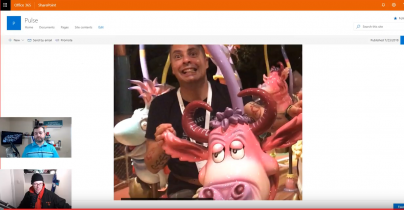In this week's episode of the 365 Message Center Show, we covered editing Office 365 Group email addresses, deleting your stored data in FindTime, new theme option for SharePoint, and more!
04:44 New feature: Edit the email address of an Office 365 Group – Read announcement MC146221
— Previously we weren't able to change the email address of an Office 365 Group. This caused several problems – one of which being that you cannot remove a custom domain that one of your Office 365 Groups was using.
7:28 Users now have the ability to delete their FindTime data – Read announcement MC146273
— In keeping with all the changes allowing you to control your data, Microsoft is providing you a way to delete all of your FindTime data and your account.
10:18 New header emphasis options are now available in SharePoint Online – Read announcement MC146274
— As announced in May, you will be able to change the color of your site header – now you only get white – to go with your branding guidelines.
16:08 New feature: Save for Later in SharePoint Online – Read announcement MC146317
— Also announced in May, this feature will allow you to save SharePoint news items, just like you can do now in the mobile app.
19:14 New feature: Guided workflow for deleting users – Read announcement MC146320
— A short set to help you decommission users in your environment – there are some gaps, but this will help!
29:45 Planned Maintenance for SharePoint Online – Read announcement MC146344
— Be aware that SharePoint and OneDrive for Business could be read-only for between 30 minutes – 4 hours.
Set a reminder for next week's show: http://go.messagecenter.show/60
*You will need proper privileges within your 365 tenant to view the messages linked above