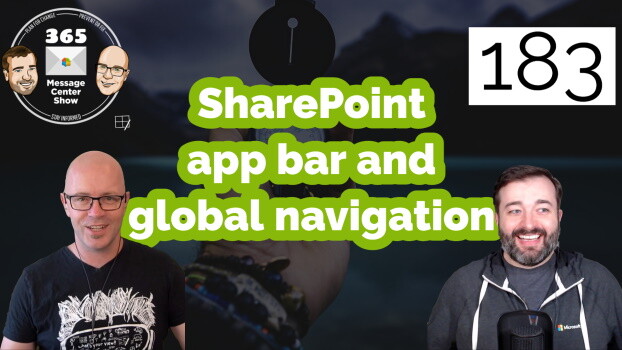How often do you join a Teams meeting with your video turned off? Sometimes there's a good reason to do so. A recent change means that the meeting stage will only show attendees with their video turned on. Even when you are an active speaker, you will only appear on the bar below the stage. How will this affect meetings going forward? This week on the 365 Message Center Show In this episode: – Add up to 25 task labels and colors in Planner and Tasks in Teams – New Video only Meeting stage experience – Microsoft Forms – Increased form limits 📢 Quick mentions – short updates and reminders…
-
-
SharePoint app bar and global navigation
February 22, 2021This week on the 365 Message Center Show Find your way around your SharePoint Online intranet from any site in SharePoint. The SharePoint app bar makes global navigation, sites, news and recent files easy to reach. We discuss the different navigation options and what this might mean for the current Microsoft 365 app launcher. In this episode: – Introducing a SharePoint app bar that features global navigation – Outlook on the web: update in how users access Mail, Calendar, People, and To Do – Allowing anonymous presenters in Teams Live Events – Teams meetings to support view-only attendees 📢 Quick mentions – short updates and reminders to prepare for major…
-
Shared calendar app for Microsoft Teams – #176
December 22, 2020This week on the 365 Message Center Show At long last, Microsoft Teams brings back access to a team's shared calendar. An app will be available to add to a channel, simplifying coordination of team events and meetings. Channel meeting invite notifications will behave the way they should too. Also on the show this week: – Shared calendar app for Teams channels – Insights app for Teams – Meeting Reactions in Teams Meetings – Introducing an enhanced Teams Calling experience – Audience Targeting capability for Quick Links – Block Download Permissions for Teams Meeting Recordings Join Daniel Glenn and Darrell as a Service Webster as they cover the latest messages…
-
Text predictions for Outlook for Windows / iOS – #175
December 15, 2020This week on the 365 Message Center Show Write faster using text predictions in Outlook. Available in Outlook on the Web, predictions are coming to Outlook for Windows and iOS. Will they really help you write faster? This Microsoft 365 connected experience is one of the intelligent technologies slowly coming into the places we work. Will this be a help or a hinderance? In this episode: – Teams and OneDrive destinations in Migration Manager – Multiple number dialing available in Microsoft Teams chat – Presenter View in Teams Presentation Sharing – Yammer Community and Questions – Introducing text predictions in Outlook for Windows / iOS – Configuration Change in Guest…
-
Add Microsoft Teams to your SharePoint team site – #172
November 25, 2020This week on the 365 Message Center Show Teamify your SharePoint site but with a difference. Now you can add tabs to some of the content from your team site as you create the Microsoft Team. Pin useful and familiar lists, pages and libraries to the General channel of the team get off to a good start. Also this week: – New immersive experience for Yammer live events attendees – Secure by Default – Honoring EOP/ATP detonation verdicts – Use SharePoint tab to add pages, lists or document libraries to a channel in Teams – Introducing intelligent file recommendations for Planner – SharePoint site header updates – Add Microsoft Teams…
-
Updates to Microsoft Teams meeting chat membership – #171
November 20, 2020This week on the 365 Message Center Show Your access to Microsoft Teams meeting chat will depend on how you are invited to the meeting. Those invited part way through a meeting will only see the conversation for the duration of the meeting. Why is that important? Watch this weeks episode to find out why. Also this week: – Full screen support in new meetings experience – Microsoft Teams: Accounts – Office Client Service health communications – Updates to meeting chat membership – Exclude specific files from OneDrive sync – SharePoint spaces: Touch device support Join Daniel Glenn and Darrell as a Service Webster as they cover the latest messages…
-
Announcing Forms polls in Microsoft Teams meetings – #170
November 10, 2020This week on the 365 Message Center Show Who doesn't love a good poll in an online meeting? Results will be shared live during this episode of the 365 Message Center Show, as we discuss polls coming to Microsoft Teams meetings with Microsoft Forms. In this episode: – Extending the temporary limit increase for live events – Announcing Forms polls in Microsoft Teams meetings – OneDrive: Bookmark for OneDrive for iOS – New feature: Adding personal accounts in Teams coming soon on desktop – Microsoft 365 admin center: Simplified admin experience – New: Microsoft Lists undo and redo commands Join Daniel Glenn and Darrell as a Service Webster as they…
-
New Scenes for Together Mode in Microsoft Teams – #169
November 3, 2020This week on the 365 Message Center Show New scenes for Together Mode bring meeting attendees together with different backgrounds. Four new scenes for displaying video from up to 50 attendees and two scenes of a new 5-attendee size. Don't worry if you haven't chosen the right size. Other attendees will display below the scene and you can change to a different scene if the meeting size increases. In this episode: – Teams support for 3×3 recordings – Announcing Teams public preview for end users – Introducing new scenes to Together Mode – Upcoming changes to topics and hashtags in Yammer – Microsoft Productivity Score soon to be generally available…
-
Reducing background noise in Microsoft Teams meetings – #168
October 28, 2020This week on the 365 Message Cent0er Show Microsoft Teams will soon offer AI powered background noise suppression. We've seen it in demos. How will it work in reality? How will it perform in an open floor office? A café? Or is it meant to help remote workers who have to work in shared spaces at home? In this episode: – Increasing team membership to 25,000 members per team – Microsoft Teams: Increasing the org-wide team limit from 5,000 to 10,000 – Play My Emails in Outlook for iOS and Android launching internationally – Reducing background noise in Microsoft Teams meetings – Introducing commenting in Microsoft Lists – Outgoing screen-sharing…
-
Microsoft Teams Virtual Breakout Rooms – #167
October 20, 2020This week on the 365 Message Cent0er Show Improve the level of interaction between meeting attendees with virtual breakout rooms. Limitations of audio technology mean only one person can speak and be clearly heard at one time in an online meeting. Teams breakout rooms provide a smaller, isolated place to converse, collaborate and create. In this episode: – Sharing links that block video file download – Outlook on the web, Project Moca preview – Microsoft Teams – Virtual Breakout Rooms – Modern capability to add custom content types in SharePoint – Meeting chat moderation settings – Transfer Teams meeting between devices or add another device Join Daniel Glenn and Darrell…