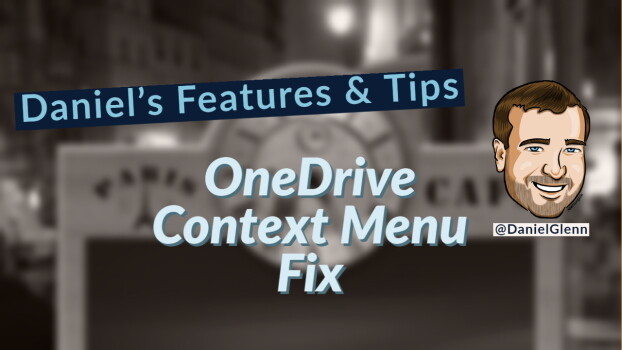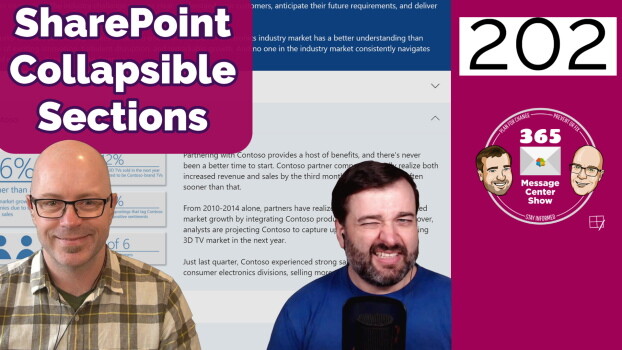Normally when the OneDrive sync client installed, you can control file behaviors via the Windows context menu. However, on the PC I logged into, those OneDrive menu items were not there when I selected a file. It was as if OneDrive wasn't installed at all. But OneDrive was installed! Check out this post, including a one-minute video showing the solution, to find out how it is fixed!
-
-
SharePoint Collapsible Sections
July 12, 2021Add content into collapsible sections on SharePoint pages. Viewers scroll less. Page content is tidier. But Daniel cautions that hiding content may mean missed content.
-
Teams Meeting Auto Recording
June 28, 2021Meeting organizers, set an option to automatically start the recording for a Teams meeting when the first person from your org joins the meeting. Sounds good. Though there are a few things to look out for.
-
SharePoint, Teams, Outlook, M365… All the things – Our 200th episode
June 25, 2021Daniel and Darrell celebrate 200 episodes of the 365MCS by sharing a few video messages from followers and supporters of the show and then... ...getting on with the mission, making you aware of this week's messages. Hey, that's what they do and there's always something changing in #Microsoft365.
-
Updates for Microsoft Teams connected team sites
June 14, 2021What are Microsoft Teams connected team sites and Microsoft Teams connected channel sites? Learn these phrases. Understand what they mean. Get comfortable with describing them to people working SharePoint and Microsoft Teams. In this episode, we make sense of a confusing message. One that prepares us for some visual changes, changes to permissions and sensitivity label controls, for team sites connected to a Microsoft Team.
-
SharePoint admin center: New homepage insights dashboard
May 17, 2021The home page for the SharePoint Admin Center now shows quick insights in a familiar card format, seen on the Microsoft 365 Admin Center home page. SharePoint admins can focus on what matters to their role and get a quick start to frequent tasks. Check out this new feature!
-
Access files offline in Teams mobile
May 3, 2021You will go offline. Or you will connect to weak Wi-Fi. When you do, you better have the files you need to keep working. Now Microsoft Teams mobile for Android supports offline files. But there are some gotchas to this ‘productivity continuity plan'. This week on the 365 Message Center Show In this episode: – Present to Teams from PowerPoint for Windows – Migrate content from Google Workspace to Microsoft 365 – Admins can install apps in meetings – Whiteboard storage changing to OneDrive for Business – Access files offline in Teams mobile – OneDrive Sync admin reports in the Microsoft 365 Apps Admin center 📢 Quick mentions – short…
-
Organizers can lock Microsoft Teams meetings
April 26, 2021Is everyone here that needs to be here? Good. Close the door. We don't want any interruptions. If you want to ensure no further people can join a meeting, you will soon have the lock for the online meeting to do so. This week on the 365 Message Center Show In this episode: – (Updated) Viva Connections for Microsoft Teams desktop clients – SharePoint: Audience Targeting capability for Events Web Part – Organizers can lock meetings – Exchange Online – New cmdlet to make meetings shorter by default – SharePoint and Teams: Folder in site visibly connected to channel – Location Based Access Control 📢 Quick mentions – short updates…
-
New breakout room functionality for Teams meetings
April 5, 2021Persistent breakout rooms for recurring Microsoft Teams meetings. Set timers for breakouts to call everyone back to the main meeting. These updates are welcome news for educators and workshop facilitators alike. This week on the 365 Message Center Show In this episode: – New breakout room functionality coming to Microsoft Teams – New PowerPoint Live Presentation option with desktop and window sharing – Yammer: Essential Announcements – Quick Create – Easily Create Power BI Reports from Lists – PowerPoint Live: Present to Teams from PowerPoint Web App – Teams: Join a meeting with digital meeting ID 📢 Quick mentions – short updates and reminders to prepare for major updates –…
-
Viva Connections for Microsoft Teams desktop clients
March 22, 2021There's more to setting up Microsoft Viva Connections for Microsoft Teams than you might realize. Set your Home site. Configure the Global navigation. Prepare to create an app package for Teams, once the PowerShell script is released on March 31. Are you ready? This week on the 365 Message Center Show In this episode: – Viva Connections for Microsoft Teams desktop clients – Step by step guide to set up Viva Connections in Teams desktop: https://go.365mcs.com/vw1 – Prevent attendees from sharing video feed in Microsoft Teams Meetings – Forms: New features in Teams polls in meetings – Adding Quick Permissions to the OneDrive/SharePoint Share Control 📢 Quick mentions – short…