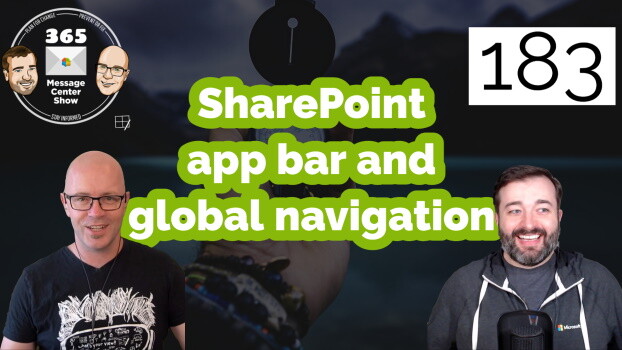This week on the 365 Message Center Show
Find your way around your SharePoint Online intranet from any site in SharePoint. The SharePoint app bar makes global navigation, sites, news and recent files easy to reach. We discuss the different navigation options and what this might mean for the current Microsoft 365 app launcher.
In this episode:
– Introducing a SharePoint app bar that features global navigation
– Outlook on the web: update in how users access Mail, Calendar, People, and To Do
– Allowing anonymous presenters in Teams Live Events
– Teams meetings to support view-only attendees
📢 Quick mentions – short updates and reminders to prepare for major updates
– Introducing a change in access behavior for public groups in Microsoft Forms
– OneDrive iOS Files App Integration Temporarily Entering Read Only mode
– New file sharing experience in Microsoft Teams
– Text Predictions in Word for Windows
📞 Call back – Discuss one or two updates that we've covered in older episode, which are arriving in tenants.
– Meeting recordings saved to OneDrive rather than Stream
Join Daniel Glenn and Darrell as a Service Webster as they cover the latest messages in the Microsoft 365 Message Center.
Check out Daniel and Darrell's own YouTube channels at:
Daniel – https://www.youtube.com/DanielGlenn
Darrell – https://www.youtube.com/modernworkplacescenarios
Select a podcast app below to open our podcast on your favorite device!
Alternatively manually add our podcast via your favorite app:
https://www.messagecentershow.com/feed.xml
View ALL app options on our website: http://MessageCenter.show
See all the other 365 Message Center Show posts: #365MCS Recap Posts