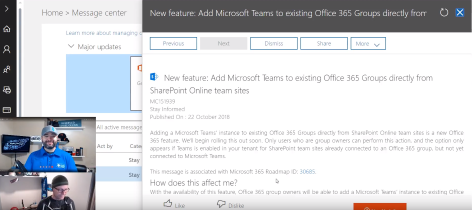In this week's episode of the 365 Message Center Show, we discuss adding Teams to an Office 365 Group via SharePoint, Office Online updates, and more!
5:01 Add Microsoft Teams to existing Office 365 Groups directly from SharePoint Online team sites – Read announcement MC151939
— You will be able to add Microsoft Teams to an Office 365 Group via your Group connected SharePoint site. This gives you a new vector to get Teams connected to your Office 365 Group.
12:54 Updated feature: Ribbon in Word Online, PowerPoint Online, and Excel Online – Read announcement MC152122
— The collapsible ‘simple' ribbon is coming to your Office Online. We also talked about the icons are changing and having to get used to Office Online and the Office client not having the same icons.
19:53 portal.office.com/myapps migrating to the Office 365 gallery – Read announcement MC152260
— Helping users have access to all their apps in one shiny new place. Also demonstrated the link of more information for all the apps.
24:38 Reminder: Support for TLS 1.0 and 1.1 in Office 365 – Read announcement MC152261
— Last reminder that after October 31st, Office 365 will not be providing support for your TLS 1.0 and 1.1.
Set a reminder for next week's episode: 365 Message Center Show #70
*You will need proper privileges within your 365 tenant to view the messages linked above