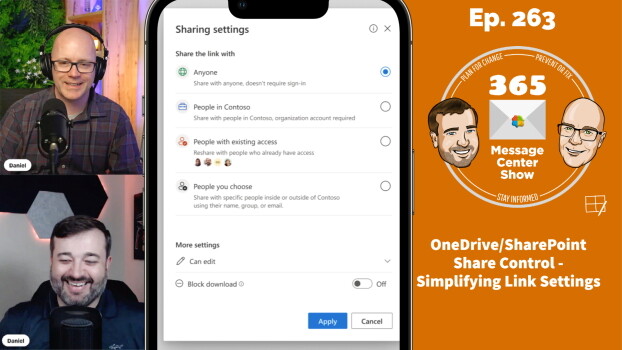Creating sharing links is going to be clear and simple thanks to some changes in the Share Control window for OneDrive and SharePoint. Descriptions are simpler. See who is using a sharing link at a glance. This should simplify choosing the right type of link for sharing. That and more on this week's episode!!
-
-
Sign Language View in Teams meetings
October 31, 2022Sign language interpreter video will be prioritized in Teams meetings, making them more visible and using higher quality video. PowerPoint Live in Teams will allow users to magnify slides in their personal experience of a meeting. Microsoft Viva admin becomes more organized but hasn't yet got its own admin center. More on this week's episode...
-
Microsoft Teams Premium and other goodies
October 18, 2022Daniel and Darrell take a look at the Message Center after all the Microsoft 365 announcements at Ignite. Microsoft Teams Premium was announced and is set to shift some existing features into the new Premium plan. Microsoft Office is becoming Microsoft 365, the mobile app AND the collection of Online apps will be accessed from microsoft365.com.
-
Video messages in Microsoft Teams Chat
September 12, 2022Soon you will be able to leave video messages for teammates in Teams Chat. Record a video up to a minute long to send more than a voicemail. It's a vidmail. We also cover updates for Microsoft Lists, Power Apps, Microsoft Whiteboard, and several other Microsoft Teams updates!
-
Viva Engage replacing Yammer Communities in Teams – with special guest Dan Holme
July 26, 2022Viva Engage joins Microsoft's Employee Engagement suite, adding community and connection. Dan Holme, a Product Lead with the Microsoft Viva Engage team, joins us to answer questions about the product, how it aligns with other Viva products and what is happening with Yammer.
-
Automatic groupings available in Teams for channel posts
May 17, 2022How do you start a conversation with the owners of a Microsoft Team? Open up the team details and find the owners in the list. Start a new conversation and mention each of their names, hoping that one of them will respond soon? Not anymore. There's an easier way coming.
-
Changes: Arrived and Delivered in April 2022
May 3, 2022It's a call-back episode where we look back to find changes that have been delivered in April. We demo and discuss some of the more exciting features that arrived and discuss the messages that announced them. - Questions & Answers in Yammer - Upvoting Answers - Presenter modes move and resize options - Forms: Split sending and sharing entry point - Announcing account switching for Microsoft 365 web apps - Upgrading v1 Power BI workspaces - Microsoft Viva Insights: Enroll in Focus plan from the Insights app in Teams
-
OneDrive: Navigate your Teams files
February 28, 2022OneDrive is your Files Explorer in the M365 Cloud. Now you can find your Teams files together with SharePoint libraries in a new category called "Your Teams". Coming to a browser near you.
-
Power Automate Tenant level analytics, Teams app policy grp assignment
February 18, 2022Skip a week of the 365MCS and look at all the messages waiting. Daniel and Darrell are going to try to smash through our picks and bring you up to date. Or maybe you could bring us up to date. Either way, catch this episode for an admin-heavy series of messages. Even some about the Message Center itself.
-
Shared Focus plan in Viva Insights, Walkie-Talkie GA for iOS
January 17, 2022We discuss the new shared Focus plan in Viva Insights. Managers and team leaders can create a plan and invite members to coordinate their focus time to focus together. It reduces scheduling team meetings over member's focus time and builds mutual productivity norms.