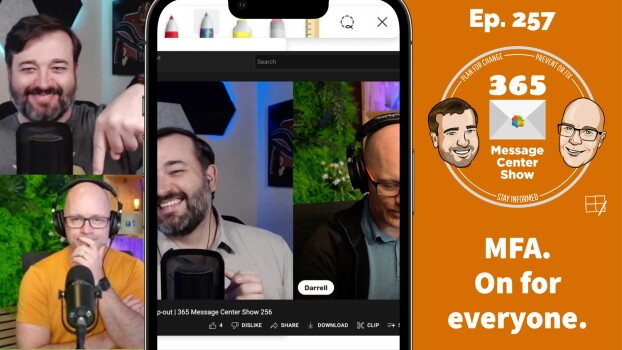Daniel gives us the heads up that MFA will be switched on for everyone. Everyone? Not in Darrell's tenant. So, is it just the US? Is it coming to other parts of the world, and why is there only 12 days' notice to prepare people?
-
-
Video messages in Microsoft Teams Chat
September 12, 2022Soon you will be able to leave video messages for teammates in Teams Chat. Record a video up to a minute long to send more than a voicemail. It's a vidmail. We also cover updates for Microsoft Lists, Power Apps, Microsoft Whiteboard, and several other Microsoft Teams updates!
-
Speaker Coach in Microsoft Teams Meetings
June 27, 2022Get private, personalized feedback on your speaking and presentation skills in both real-time as well as post-meeting in a summary. Right from a Teams meeting. We also discuss Viva Topics in Microsoft Teams, and more!
-
Collaborative Annotations on Presenter Shared Screen
May 31, 2022During a screenshare in a Teams meeting, annotate on the shared content with your team members. Whiteboard tools will be available to add ink, sticky notes, collaborative cursors. Also in this episode, we discuss several Outlook updates, including the brand-new Outlook for the desktop!
-
OneDrive copy link, Custom backgrounds on Android, Mirror video in Microsoft Teams
November 23, 2021The OneDrive Copy Link window changes to streamline assigning and managing permissions. Custom backgrounds finally arrive in Teams mobile for Android. Mirror your video in Teams meetings to make text readable (online teachers cheer loudly).
-
Lightweight Plans in Planner
August 23, 2021Create lightweight plans that don't require a Microsoft 365 Group. They are ideal for managing tasks in ad-hoc meetings with people outside of your team.
-
Access files offline in Teams mobile
May 3, 2021You will go offline. Or you will connect to weak Wi-Fi. When you do, you better have the files you need to keep working. Now Microsoft Teams mobile for Android supports offline files. But there are some gotchas to this ‘productivity continuity plan'. This week on the 365 Message Center Show In this episode: – Present to Teams from PowerPoint for Windows – Migrate content from Google Workspace to Microsoft 365 – Admins can install apps in meetings – Whiteboard storage changing to OneDrive for Business – Access files offline in Teams mobile – OneDrive Sync admin reports in the Microsoft 365 Apps Admin center 📢 Quick mentions – short…