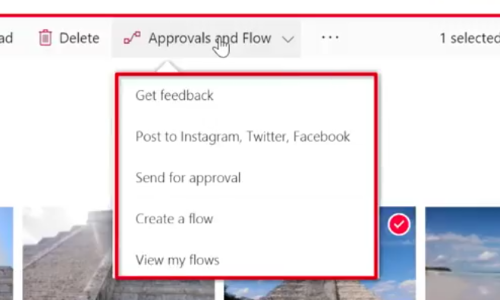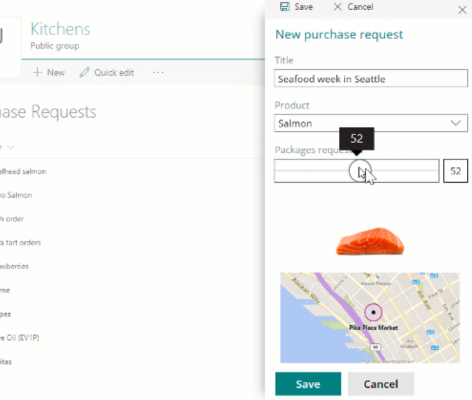Microsoft announced today the newest improvement in workflow for the SharePoint platform – easy-to-use approval workflows built-in that will enable you to route a document for approval and give you the ability to give a custom message. In my workflow presentations, I talk about having a simple approval workflow being a great first step but we need a better user experience than what we have been given out-of-the-box with SharePoint in the past. We need the user to be able to approve/deny directly within their email client, without having to go to a SharePoint page, edit the task, complete the task, and then save it. Too many steps!! With this…
-
-
Using PowerApps to Build SharePoint List Forms
Today Microsoft announced the next step for PowerApps integration with SharePoint – using PowerApps forms within the context of a SharePoint list or library. This is another way PowerApps is becoming a strong successor to InfoPath forms and will give your users a rich viewing, creating, and editing experience right within their SharePoint library or list. This feature will be coming to SharePoint Online & Office 365 this Summer and I expect we will immediately start using the functionality within my client organizations to improve the user experience. I highly recommend watching the new Microsoft Mechanics video “Zero code business process apps in SharePoint with PowerApps and Microsoft Flow” to…