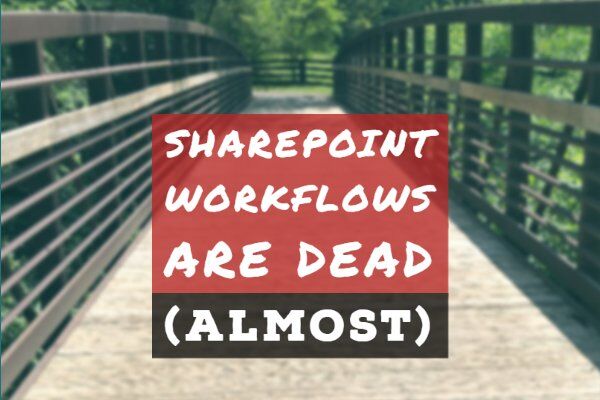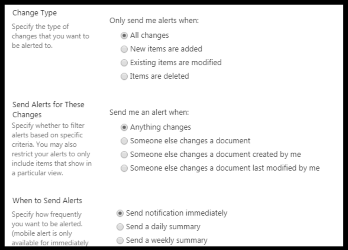The end of support for “SharePoint 2010 workflows” in Microsoft 365 will be November 1st, 2020. The title of the blog post, Support update for SharePoint 2010 workflows in Microsoft 365, doesn't make it clear, but we are seeing the beginning of the end for SharePoint workflows in SharePoint Online. This is truly the end of SharePoint workflow. End of SharePoint Workflow It isn't a surprise that Microsoft is moving to not support native workflows in SharePoint. At Microsoft's Ignite conference in 2016, Microsoft announced that support for SharePoint Designer workflows (and InfoPath forms) in SharePoint Server (on-premises) would in time not be supported. The end of support date was…
-
-
Enable Alerts for SharePoint 2019, 2016, 2013
Allowing users to set alerts on SharePoint lists and libraries is the easiest way to keep users informed with what is going on within your intranet and team (collaboration) sites. This functionality has been a part of SharePoint for many versions and is an easy feature for users to take advantage of. That is, IF you have all the settings correct. Your first sign that alerts are not setup for use is when looking at the library (or list) tab in the ribbon, and you don't see the Alert me button in the Share & Track section. There are two settings you need to check: first you need to make…
-
SharePoint 2010 Site Experience With SharePoint 2016
While testing an upgrade today, I was reminded of a requirement when upgrading to SharePoint 2016 using the database attach method – you must upgrade all site collections to the SharePoint 2013 experience before you attempt to attach the database to a SharePoint 2016 farm. My test today is using a SharePoint 2010 content database and attempting an upgrade to SharePoint 2016. I first performed a database attach upgrade with a SharePoint 2013 farm, then performed the Test-SPContentDatabase PowerShell command on the database from my SharePoint 2016 farm. It is important to notice that the LegacySiteDetected error shown above is an UpgradeBlocking error, meaning the upgrade will fail if you…
-
SharePoint 2010 Workflows on a SharePoint 2016 Farm
[This is a quick post – it will be updated with more information soon] During a recent client meeting, I was asked if SharePoint 2010 version workflows, developed on a SharePoint Server 2013 farm, will continue to work if the server farm is upgraded to 2016. SharePoint Server 2016 has not been released at the time of this writing, but we do have the Release Candidate to test with, so I went about testing. On a SharePoint Server 2013 farm (version 15.0.4719.1002, which is SP1 with May 2015 CU) I created a SharePoint 2010 version workflow and associated it with a document library. I took a SQL backup of the content…
-
Building Business Intelligence Dashboards with SharePoint Data – December 1st 2015
I will be co-presenting at the Nashville Business Intelligence User Group meeting this month. We will be walking attendees through creating dashboards using Power BI and I will be focusing on using SharePoint data. I will show how to use Excel to create dashboards within SharePoint web part pages – first with an export of a SharePoint list and then an import of a SharePoint list into Excel. We will discuss the benefits and drawbacks of each method. I will then show linking to the same SharePoint list data using the Power BI Desktop application and then publishing it to Power BI. [UPDATE] The meeting went really well – Tammy…
-
SharePoint Users Group – December 8th 2015
This coming December 8th I will be presenting to the Nashville SharePoint Users Group (nashvillesug.com) with the topic “Building SharePoint Solutions with Out of the Box Features and No Code”. I will highlight the features within SharePoint that I use often to create beneficial solutions for companies around the country. With heavy emphasis on not using any code, I will demo solutions built using a SharePoint Online site. [UPDATE] Last night's meeting was a lot of fun – we have a great turnout and I know I had a good time hanging out with my Nashville SharePoint friends. We started off by talking about the Microsoft office move – the…
-
SQL User Group – November 20th 2015
[UPDATE] Thank you to everyone who attended the meeting. I hope you enjoyed your time and learned something! The slides can be found here: Nashville SQL Server User Group 11/20/2015 Congrats to Nick for winning the swag! @DanielGlenn @nashsql SQL config for Sharepoint. pic.twitter.com/6vKa2b48gs — Nick Koch (@KochaKola) November 20, 2015 ———————————————————————————————————————- I am honored to be asked to speak at the November 20th Nashville SQL Server User Group. The meeting starts at 12 noon and I will be presenting “Tuning SQL Server for SharePoint”. I will covering the best practices for SQL Server when it is used for SharePoint as well as doing a live SharePoint Server 2016 Technical…