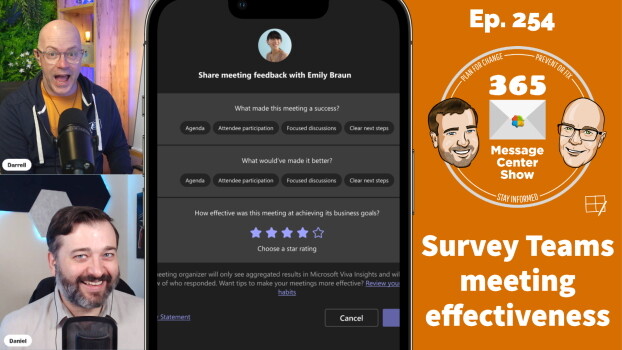The Teams meeting video gallery shows active speakers. Now you will be able to page the gallery to see more people with their camera on. Check to see if Serena is still in the meeting. Check if your camera-on audience is still engaged.
-
-
Move a Microsoft List from My Lists to a Team
I was recently asked how to move a Microsoft List from "My Lists", which is a personal list stored in OneDrive, to a SharePoint site. There are a few options to do this, and I will cover just a few here and demonstrate one of the easy methods.
-
Join meetings with ID & passcode, Teams Chat with self, and more
Access to Teams meetings becomes easier and more secure with meeting ID's and passcodes. Teams Chat with self will let you leave a note for yourself using Chat. You'll also be able to start a Loop on your own and prepare it before sending it. What else to we have lined up this week? - We're improving search usage reports with Microsoft Search - Microsoft Feed on the Outlook Mobile Search Page - Join Meetings by a Meeting ID and Passcode - Inline Suggestions Available While Composing an Email or Meeting Invitation in Outlook on the Web - New Location for Key Functions and Direct Access to Other Microsoft 365…