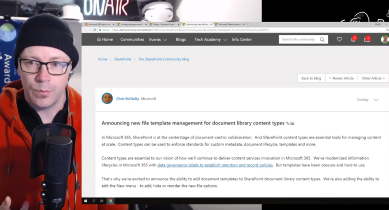In this week's episode of the 365 Message Center Show, Darrell covered SharePoint Online configuration options of library flows, mass delete notifications for SharePoint Online and OneDrive for Business, and more! 03:25 New ways to configure flows in SharePoint Online – Read announcement MC147261 — A new panel for configuring Microsoft Flows in SharePoint libraries and lists 6:45 Update to TLS 1.2 to prevent potential Skype for Business outage – Read announcement MC147276 — Calling out that you will need to make TLS changes in Skype for Business when in hybrid before October 31, 2018. 8:15 Mass delete notification in SharePoint Online and OneDrive for Business – Read announcement MC147280 — Help thwart malicious actions by…
-
Set the default open behavior for browser enabled documents
I was recently asked how to configure documents that are in a SharePoint document library to open in their native application on the client computer instead of the browser. This question came from a user in SharePoint Online, but the answer is the same for those using SharePoint Server 2013, 2016, and 2019. There is a feature at the site collection level and a setting on every document library that you use to decide how documents get opened. I searched for an official Microsoft document detailing how this can be accomplished, but I could only find a post from 2014 that said it was for Office Web Apps – a…
-
Managing SharePoint Access Requests
During a recent intranet deployment project, a client asked what would happen if she clicked the ‘Accept' link on the SharePoint access request email she received from one of her coworkers. She was a bit surprised by my answer and after that conversation, I thought it would be good to do a quick video explaining the process. What permissions do users get if you accept their access request? How are those users managed on the SharePoint site and is there a best practice for managing access requests? Watch the video below to find out!