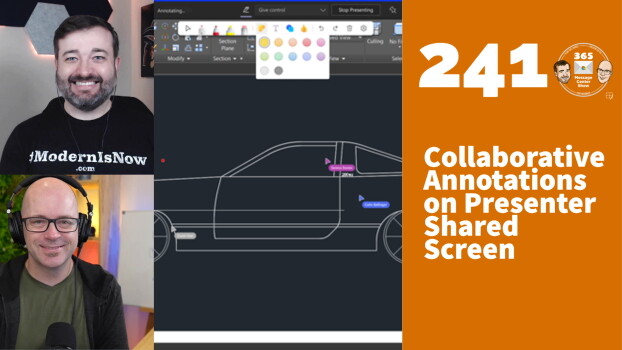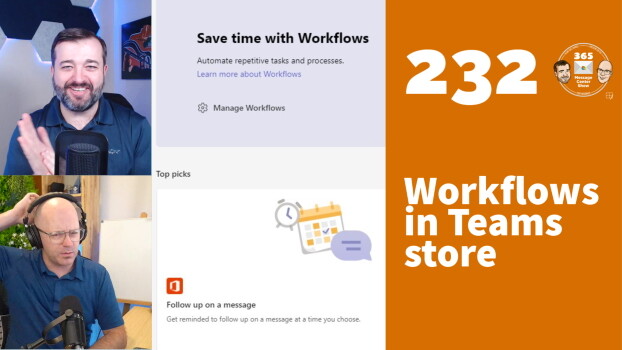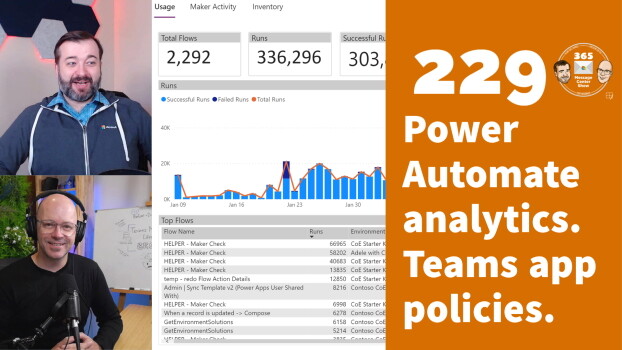Microsoft Power Automate is making automation even easier with the new "Describe Flow Actions with Copilot" feature, which will be available from March 31, 2025. The "Describe Flow Actions with Copilot" feature offers many benefits by giving clear insights into automation processes. Read more to find out how it can help you!
-
-
Cameo in PowerPoint Live
July 5, 2022Cameo is a PowerPoint feature that adds your live webcam into your slide content. With this update, it will also be supported in PowerPoint Live while presenting in Teams meetings. Presenters can use Cameo in PowerPoint Live, while seeing presenter view and the video gallery of attendees who have their cameras on. This update and more on this week's show!
-
Collaborative Annotations on Presenter Shared Screen
May 31, 2022During a screenshare in a Teams meeting, annotate on the shared content with your team members. Whiteboard tools will be available to add ink, sticky notes, collaborative cursors. Also in this episode, we discuss several Outlook updates, including the brand-new Outlook for the desktop!
-
Workflows in Teams app store for messaging
March 8, 2022Browse the Microsoft Teams store and find workflows to automate repetitive tasks in Teams. Some workflows run automatically without further interaction. Others can be triggered manually from the Teams messaging area.
-
Power Automate Tenant level analytics, Teams app policy grp assignment
February 18, 2022Skip a week of the 365MCS and look at all the messages waiting. Daniel and Darrell are going to try to smash through our picks and bring you up to date. Or maybe you could bring us up to date. Either way, catch this episode for an admin-heavy series of messages. Even some about the Message Center itself.
-
Microsoft Teams meeting recordings saved to OneDrive / SharePoint – #164
September 30, 2020This week on the 365 Message Center Show Sharing meeting recordings with guests is about to get easier. Microsoft Teams will soon record meetings to OneDrive or SharePoint. Then you can share the recording like to share any file with a guest. – New Power Automate for Teams – Microsoft Teams: meeting recordings saved to OneDrive and SharePoint – Calendar view on Microsoft List and SharePoint Lists – Push notifications for work accounts in To Do – List creation from templates visual refresh – Introducing tags in the Message Center Join Daniel Glenn and Darrell as a Service Webster as they cover the latest messages in the Microsoft 365 Message…
-
Introducing Microsoft Teams templates – #163
September 23, 2020This week on the 365 Message Center Show Create a new Microsoft Team based on a template and get your team off to the right start. 13 new base templates will soon be available to support activities such as managing a project, onboard employees. Use one of the 13 or as an admin, create your own template. Set channel structure, Team level settings, pin tabs and pre-install apps to show in a template. #MSIgnite – Microsoft Teams: Windows 10 native notifications in Teams AND Introducing macOS native notifications in Teams – Introducing Microsoft Teams templates – Organizational branding of Teams custom apps store – Search Yammer using the Teams…
-
Microsoft Teams Call Merge – #155
July 31, 2020This week on the 365 Message Center Show On a group call and see another call coming in from someone else on the same project? Answer their call. You might find they can join your current call. Now, you'll be able to merge the calls effortlessly. No need to ask them to hang up so you can add them to the group call. – Outlook – new resource booking capabilities – WELCOME TO DYNAMICS 365 CUSTOMER VOICE – Microsoft Teams Call Merge – Update on Copy and Restore operations – Retirement of notifications functionality in all Office 365 web apps except Outlook – Office 365 ATP: External email forwarding controls…
-
Create all meetings online by default for Outlook mobile & Web #146
May 26, 2020This week on the 365 Message Center Show This has only been talked about since the acquisition of Skype. It looks like the world is finally ready for it. Make every meeting a Microsoft Teams meeting, by automatically adding Teams details to invites created in Outlook mobile and Outlook on the Web. Also on the show: – Migration Manager moves out of public preview – Outlook for iOS retires support for 27 languages – Third-party SSO for apps in Teams – Contextual search (Ctrl+F) coming to Teams – Upload Center is being replaced by in-app Files Needing Attention – Self service purchase user request workflow – Removing OneDrive admin center…
-
Microsoft Teams background effects arriving mid April #139 – 365 Message Center Show
April 7, 2020This week on the 365 Message Center Show Only the most anticipated feature while we all work from home… change our backgrounds in Microsoft Teams so we don't look like we're working from home! Also on the show: – Sharing behavior for non-Office resources – Secure by default: Junking domains that fail authentication – Outlook on the web, new editor capabilities (Microsoft Editor) – Licensing and enforcement deadline extensions for Dynamics 365, Power Automate, and Power Apps – SharePoint and OneDrive command bar reorganized for Power Automate features – SharePoint Spaces Preview: It's actually arriving! – Yammer uses your Office profile (and steps up consistent exp). – Yammer All Company feed…