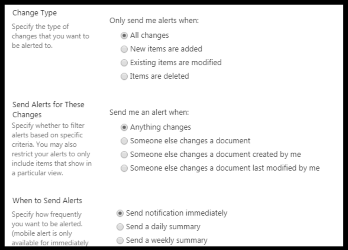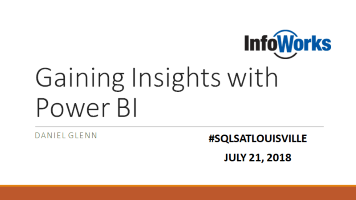Allowing users to set alerts on SharePoint lists and libraries is the easiest way to keep users informed with what is going on within your intranet and team (collaboration) sites. This functionality has been a part of SharePoint for many versions and is an easy feature for users to take advantage of. That is, IF you have all the settings correct. Your first sign that alerts are not setup for use is when looking at the library (or list) tab in the ribbon, and you don't see the Alert me button in the Share & Track section. There are two settings you need to check: first you need to make…
-
-
SQL Saturday Louisville 2018
[UPDATE] Thank you everyone that attended my session! Please let me know if you have any questions or if I can help in any way. Here are the links on DAX that I said I would provide: DAX Basics: DanielGlenn.com/DAXBasics Video Course: DanielGlenn.com/DAXvideos I had a great group during my #PowerBI session today at #sqlsatlouisville. Thank you for attending! https://t.co/aB0gY4Ojn2 pic.twitter.com/Opk0WN0CLa — Daniel Glenn (@DanielGlenn) July 21, 2018 ——- Join me on July 21st in Louisville Kentucky for SQL Saturday! This is a fantastic event every year and I am excited to be accepted back to speak. This year I will be speaking on how to gain insights using Power…
-
Blockers for Moving to Office 365 with Vlad Catrinescu
There is a big push to get organizations to adopt Office 365 and many are encountering challenges with moving their existing processes “to the cloud.” I recently spoke with Vlad Catrinescu [Blog – Twitter], Microsoft MVP and author, about these challenges and his experience in overcoming them. 01:01 Challenges organizations are facing 01:31 Customization in SharePoint 02:00 Rewriting code 02:19 Regulations 03:16 Release schedule 05:01 How to mitigate challenges 06:36 IT Pro job changes 08:28 Training materials need to change
-
SQL Saturday Louisville 2017
Join me on August 5th in Louisville Kentucky for SQL Saturday! There are some really great sessions lined-up for the event and I will be discussing how to use your on-premises data in the cloud with Microsoft Power BI, PowerApps, and Flow. Register via the #SQLSatLouisville site.