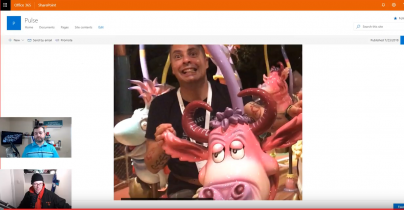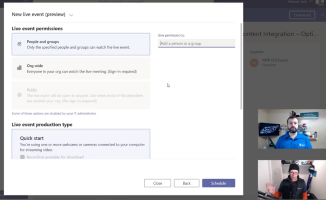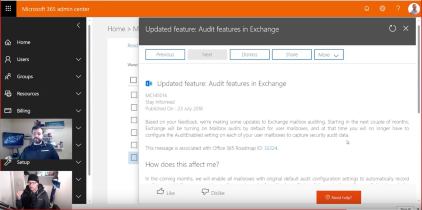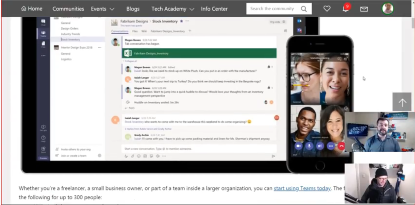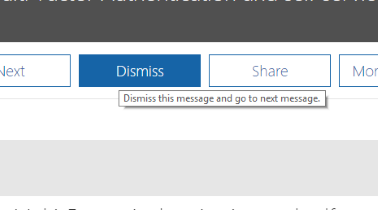In this week's episode of the 365 Message Center Show, we covered editing Office 365 Group email addresses, deleting your stored data in FindTime, new theme option for SharePoint, and more! 04:44 New feature: Edit the email address of an Office 365 Group – Read announcement MC146221 — Previously we weren't able to change the email address of an Office 365 Group. This caused several problems – one of which being that you cannot remove a custom domain that one of your Office 365 Groups was using. 7:28 Users now have the ability to delete their FindTime data – Read announcement MC146273 — In keeping with all the changes allowing you to control your…
-
-
365 Message Center Show #58 – Recap
August 6, 2018In this week's episode of the 365 Message Center Show, we cover Live Events in Microsoft 365, changes to the Office 365 Group creation process, Microsoft Teams administration, and more! 02:45 New feature: Live events in Microsoft 365 – Read announcement MC145792 — New wave of communications that leverages Microsoft Teams, Stream, and Yammer. The next generation of town hall meetings and broadcasts 🙂 Darrell shows a demo of setting up a new live event! 17:19 Making some changes to the Office 365 group creation process – Read announcement MC145892 — When creating Office 365 Groups you won't be able to select if members will receive Group email in their inbox, if external people…
-
365 Message Center Show #57 – Recap
July 30, 2018In this week's episode of the 365 Message Center Show, we cover new audit features in Exchange, adding tagging in Advanced eDiscovery, new insights for anti-phishing, and more! 02:47 Updated feature: Audit features in Exchange – Read announcement MC145014 — Logging will be turned on for you and if you want to turn it off, you will need to do so by running Set-OrganizationConfig -AuditDisabled $true 05:47 New Feature: Advanced eDiscovery: Search – Read announcement MC145200 — Adding tagging easily so that you can get what you need and not just a huge collection of info you don't need 06:57 New feature: Enhanced anti-phishing capabilities for Office 365 Advanced Threat – Read announcement MC145205 — New insights…
-
365 Message Center Show #56 – Recap
July 30, 2018In this week's episode of the 365 Message Center Show, we cover planned maintenance for Yammer, TLS changes, changes to Shared with me, MAJOR updated to SharePoint and OneDrive forced versioning, and our experience with the OneDrive ‘Known Folder Move'. 03:30 Planned maintenance: Yammer will be temporarily offline – Read announcement MC144352 — Azure is having scheduled maintenance and so Yammer will be down. 05:16 Reminder: We are moving to TLS 1.2 for encryption – Read announcement MC144908 — Just a reminder that you need to move to using TLS 1.2 and fix any apps that are still using TLS 1.0 or 1.1. The deadline has been extended until October 21, 2018. 7:45 Unexpected file…
-
365 Message Center Show #55 – Recap
July 18, 2018In this week's episode of the 365 Message Center Show, we cover conditional access for Office.com, LinkedIn data being shown inside Outlook for Windows and iOS, enhanced view of files you have shared in OneDrive for Business, SharePoint Online modern page approvals, and automatically logging people out of SharePoint and OneDrive for Business sessions. 03:40 Office.com Conditional Access Policy behavior – Read announcement MC143889 — Clarification and fixing how office.com access works when using an access policy in Office 365. 08:03 Organization Allowed Accounts Intune Policy now in OneDrive on Android – Read announcement MC144063 **Will need Intune in your tenant — Locking down who can use OneDrive in your organization coming to Andoid…
-
Recovering Dismissed Messages in the 365 Message Center
July 11, 2018During a recent episode of the 365 Message Center show, a live viewer (Dean) asked how to restore dismissed messages in the list. Initially I told him it couldn't be done, but then quickly remembered it could be done. So I promised a quick video to show how to do it. Check out my quick video below where I show how to easily get dismissed messages back in the ‘active' view.
-
365 Message Center Show #54 – Recap
July 9, 2018In this week's episode of the 365 Message Center Show, we cover the Message Center Reader role, changes in SharePoint, OneDrive, and Exchange Web Services. Check out the time stamped links below. 02:49 Updated site usage page in SharePoint Online – Read announcement MC143535 — Updates to what usage information we are getting from SharePoint Online. We covered this one pretty well, so check out the video. 10:00 Known Folder Move is now available for OneDrive for Business – Read announcement MC143579 — This update is great for helping your users utilize OneDrive – if not forcing them – without their need to start saving in a different place. 14:35 Multi-Factor Authentication and self-service password…
-
365 Message Center Show #53 – Recap
July 2, 2018In this week's episode of the 365 Message Center Show, we discuss major changes in SharePoint, Teams, and Office. Check out the time stamped links below. 03:30 Monthly feature updates for Office 2016 for Office 365 – Read announcement MC142651 — Our monthly update for Office – some exciting stuff, including being able to title your slides with a pen in PowerPoint. 08:26 Office 365 Threat Intelligence Threat Trackers – Read announcement MC143221 — New capabilities for analyzing trends and patterns in your organization. 13:02 Office 365 System Requirements for Client Connectivity – Read announcement MC143230 — Older versions of Office (including Office 2016) will not be able to connect to Office 365 – SharePoint…
-
365 Message Center Show #52 – Recap
June 26, 2018In this week's episode of the 365 Message Center Show, we discuss the impact of changes made to sharing and email branding options in OneDrive for Business and SharePoint Online, controlling your email domain and sender rewriting scheme, auditing Exchange mailbox actions, the changes to the amount of storage in SharePoint Online, and Outlook add-in deployment. > 03:06 Changes to external sharing in OneDrive for Business and SharePoint Online – Read announcement MC142082 > 06:19 Branding of sharing emails for OneDrive for Business and SharePoint Online – Read announcement MC142154 > 10:27 Sender rewriting scheme for auto-forwarded and relayed emails in Exchange – Read announcement MC142243 > 13:44 New Exchange mailbox actions to audit – Read announcement MC142244 > 15:10 SharePoint…
-
SharePoint Saturday New York City 2018
June 25, 2018SharePoint Saturday New York City 2018 will be a fantastic conference and I will be delivering a joint presentation with Sarah Haase this year! We will be giving a new session titled Driving adoption of Microsoft Flow, one solution at a time. In the session, you will learn the essentials of the Microsoft Flow service and how it can be used to drive business value. You'll also learn how to showcase custom workflow templates for your organization to give your users a jump-start with Microsoft Flow. Registration is open – join us on July 28th!