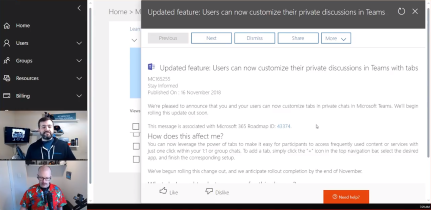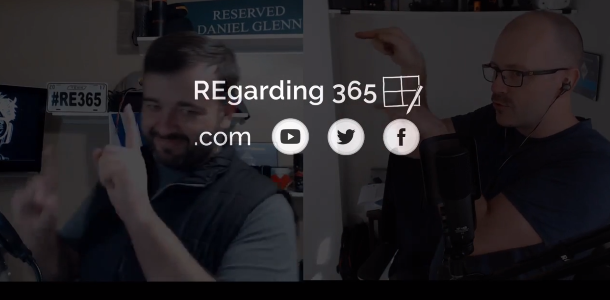In this week's episode of the 365 Message Center Show, we discuss the forcing of small business SKUs to Microsoft Teams, LOTS of SharePoint Online updates, including page features & web parts, new mobile capture functionality with metadata, and more! 2:23 Microsoft Teams is ready for your organization – you can begin your upgrade today MC152804 & MC152862– Watch the special edition episode: Automatic upgrade from Skype4B to #MicrosoftTeams — For Small Business Office 365 customers, your messaging experience is going to be automatically upgraded to Microsoft Teams. Make sure you watch the special episode where Darrell walked through the issue. 3:22 Simplifying your Mac users Skype meeting sign in process – Read announcement MC164965…
-
-
365 Message Center Show #71 – Recap
November 12, 2018In this week's episode of the 365 Message Center Show, we discuss the all new org-wide team in Microsoft Teams, how you can author custom sensitive types via the UI, creating sites associated with a hub site directly from the hub, and more! 3:41 Create an org-wide team (for up to 1,000 users) in Microsoft Teams – Read announcement MC152529 — You are now able to create org-wide teams – if your organization has 1,000 users or less. Check out the REgarding 365 team's debate on using org-wide teams here: Org-wide Microsoft Teams Opinions: #RE365 Debate 04 9:12 New authoring experience for custom sensitive types – Read announcement MC152952 — You can now create sensitive…
-
365 Message Center Show #70 – Recap
November 6, 2018In this week's episode of the 365 Message Center Show, we discuss changes coming to how Microsoft Search handles your OneDrive for Business content, new automated emails coming to your users, Microsoft Stream giving everyone awesome features, and more! 3:48 Improving the way we show user's private OneDrive content in Microsoft Search in SharePoint – Read announcement MC152529 — Highlighting files that show via search from OneDrive for Business and keeping your OneDrive for Business content private when using Microsoft Search via the API. The Additional information link has more details: SharePoint Online search results no longer includes private OneDrive for Business results 9:38 Retiring Microsoft Teams for Windows 10 S app in the…
-
365 Message Center Show #69 – Recap
October 29, 2018In this week's episode of the 365 Message Center Show, we discuss adding Teams to an Office 365 Group via SharePoint, Office Online updates, and more! 5:01 Add Microsoft Teams to existing Office 365 Groups directly from SharePoint Online team sites – Read announcement MC151939 — You will be able to add Microsoft Teams to an Office 365 Group via your Group connected SharePoint site. This gives you a new vector to get Teams connected to your Office 365 Group. 12:54 Updated feature: Ribbon in Word Online, PowerPoint Online, and Excel Online – Read announcement MC152122 — The collapsible ‘simple' ribbon is coming to your Office Online. We also talked about the icons are…
-
365 Message Center Show #68 – Recap
October 22, 2018In this week's episode of the 365 Message Center Show, we discuss a targeted Power BI message, new default setting for Exchange resources, the help and support pane in Office 365, and more! 3:31 Exchange Online – calendar AutomateProcessing changes through PowerShell – Read announcement MC151582 — When using PowerShell to create new resources (conference rooms, etc.), the default behavior will be to automatically accept the reservation if the resource is free. Previously, the default was ‘AutoUpdate', which meant that a delegate for the mailbox had to approve the request manually. 6:52 Disabling Basic authentication in Exchange Online – Public Preview Now Available – Read announcement MC151642 — If you are using apps to…
-
365 Message Center Show #67 – Recap
October 15, 2018In this week's episode of the 365 Message Center Show, we discuss anti-spoofing, @mentions in SharePoint, reminder emails from SharePoint lists, goodbye to T-bot, and more! 3:29 Reminder: We’re extending coverage of enhanced anti-spoofing protection to all Exchange Online organizations – Read announcement MC150492 — A reminder for a change we have previously talked about – anti-spoofing coming to all Exchange Online subscribers 3:59 New feature: @mentions in page comments in SharePoint Online – Read announcement MC150553 — Mention someone within your organization on a SharePoint page in the comments. Darrell asked is this ‘SharePoint Social' 2.0? 18:17 Known Issue: Enlighted Apps and Office 365 ProPlus apps, including Word, Excel and PowerPoint – Read announcement MC150680…
-
365 Message Center Show #63 – Recap
September 18, 2018In this week's episode of the 365 Message Center Show, there were several Outlook messages (new experience previews in the client and on the web, removal of the Groups footnote in emails, suggested replies, & block meeting invites from being forwarded), Insights in Excel (watch this space!!), preparedness for Hurricane Florence, and more! 1:40 Modern library content types and document templates in SharePoint Online – Read announcement MC147664 — Darrell talked about this more in the last episode – this update makes it easier for content creators to add template options to document libraries in SharePoint 3:35 Outlook for Windows user experience updates and Coming Soon preview pane – Read announcement MC147699 — This…
-
365 Message Center Show #62 – Recap
September 10, 2018In this week's episode of the 365 Message Center Show, Darrell covered SharePoint Online configuration options of library flows, mass delete notifications for SharePoint Online and OneDrive for Business, and more! 03:25 New ways to configure flows in SharePoint Online – Read announcement MC147261 — A new panel for configuring Microsoft Flows in SharePoint libraries and lists 6:45 Update to TLS 1.2 to prevent potential Skype for Business outage – Read announcement MC147276 — Calling out that you will need to make TLS changes in Skype for Business when in hybrid before October 31, 2018. 8:15 Mass delete notification in SharePoint Online and OneDrive for Business – Read announcement MC147280 — Help thwart malicious actions by…
-
365 Message Center Show #61 – Recap
August 28, 2018In this week's episode of the 365 Message Center Show, we covered Shared with Me coming to mobile apps, prevent forwarding of meeting invites, apply existing site designs when adding sites to a hub, and more! 03:24 Updated feature: Shared with Me in OneDrive for Business mobile apps – Read announcement MC146805 — Microsoft is bringing the Shared with Me functionality they have been rolling out on the web, to the mobile apps. 4:55 New feature: You can now prevent forwarding of meeting invites in Outlook – Read announcement MC146814 — Meeting organizers will be able to block forwarding of meeting invites. If you are using an older Outlook client or a non-Outlook client,…
-
365 Message Center Show #60 – Recap
August 20, 2018In this week's episode of the 365 Message Center Show, we covered enhanced anti-spoofing coming to all Exchange Online orgs, update on forced versioning in SharePoint Online and OneDrive for Business, the new Microsoft 365 roadmap, and more! 03:10 Extending coverage of enhanced anti-spoofing protection to all Exchange Online organizations – Read announcement MC146520 — Advanced protection for all! We talked about how it is good to always be talking security in your organization! 6:34 Revised versioning settings in OneDrive for Business and in team sites in SharePoint Online – Read announcement MC146556 — The ability to run the command and turn off the forced versioning for your tenant. This will keep versioning settings…