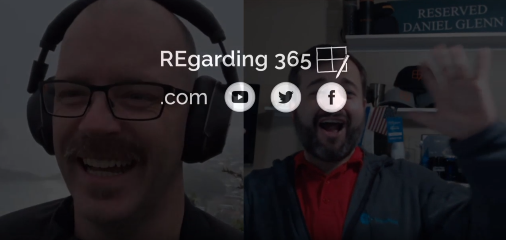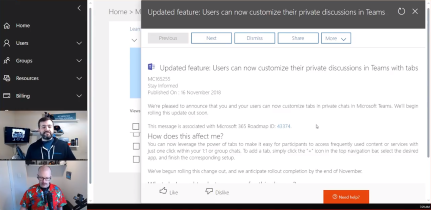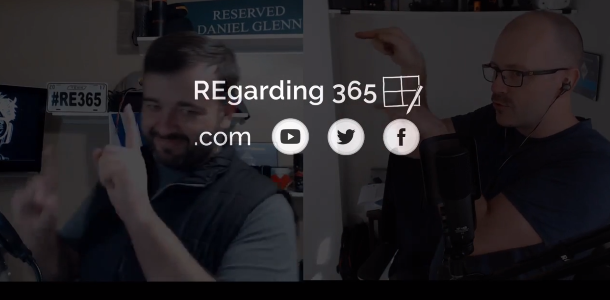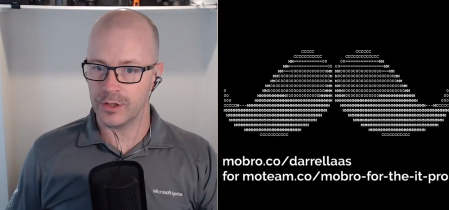In this week's episode of the 365 Message Center Show, we take a quick look at adding cards to the Microsoft 365 Portal landing page, changes to Microsoft Teams, installing Office 64-bit by default, migration to Microsoft Stream, and more! NOTE: We did have some video issues with Microsoft Teams, so sorry for any issues you notice. 4:05 We’re making a change to how non-licensed users place calls from Microsoft Teams – Read announcement MC171414 — Removing the place call functionality for those that don't have a license to make calls 5:31 We’re making some changes to default installation settings – Read announcement MC171479 — The default install for Office clients in Office 365 will…
-
-
365 Message Center Show #76 – Recap
December 17, 2018In this week's episode of the 365 Message Center Show, we discuss multiple new features coming to Microsoft Teams calling, emailing your LinkedIn contacts directly from Outlook, formatting SharePoint list columns without having to know code (JSON), and more!
-
365 Message Center Show #73 – Recap
November 26, 2018In this week's episode of the 365 Message Center Show, we discuss branding and navigation updates in SharePoint Online, interview with Sébastien Levert on JavaScript React changes in SharePoint Online, Microsoft Teams using Azure AD dynamic groups, and more! 3:31 Rolling out new SharePoint Online site branding and navigation features – Read announcement MC165552 — This update brings us the ability to easily customize the site header, footer, and navigation layout of SharePoint Online sites. We can have different sizes of the header & footer, as well as bring in a new way of using the global navigations – with a mega menu! 12:32 JavaScript React framework 16.3.2 is coming to SharePoint Online – Read announcement…
-
365 Message Center Show #72 – Recap
November 20, 2018In this week's episode of the 365 Message Center Show, we discuss the forcing of small business SKUs to Microsoft Teams, LOTS of SharePoint Online updates, including page features & web parts, new mobile capture functionality with metadata, and more! 2:23 Microsoft Teams is ready for your organization – you can begin your upgrade today MC152804 & MC152862– Watch the special edition episode: Automatic upgrade from Skype4B to #MicrosoftTeams — For Small Business Office 365 customers, your messaging experience is going to be automatically upgraded to Microsoft Teams. Make sure you watch the special episode where Darrell walked through the issue. 3:22 Simplifying your Mac users Skype meeting sign in process – Read announcement MC164965…
-
365 Message Center Show #71 – Recap
November 12, 2018In this week's episode of the 365 Message Center Show, we discuss the all new org-wide team in Microsoft Teams, how you can author custom sensitive types via the UI, creating sites associated with a hub site directly from the hub, and more! 3:41 Create an org-wide team (for up to 1,000 users) in Microsoft Teams – Read announcement MC152529 — You are now able to create org-wide teams – if your organization has 1,000 users or less. Check out the REgarding 365 team's debate on using org-wide teams here: Org-wide Microsoft Teams Opinions: #RE365 Debate 04 9:12 New authoring experience for custom sensitive types – Read announcement MC152952 — You can now create sensitive…
-
365 Message Center Show #70 – Recap
November 6, 2018In this week's episode of the 365 Message Center Show, we discuss changes coming to how Microsoft Search handles your OneDrive for Business content, new automated emails coming to your users, Microsoft Stream giving everyone awesome features, and more! 3:48 Improving the way we show user's private OneDrive content in Microsoft Search in SharePoint – Read announcement MC152529 — Highlighting files that show via search from OneDrive for Business and keeping your OneDrive for Business content private when using Microsoft Search via the API. The Additional information link has more details: SharePoint Online search results no longer includes private OneDrive for Business results 9:38 Retiring Microsoft Teams for Windows 10 S app in the…