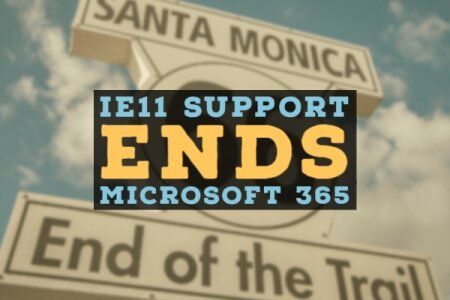This week on the 365 Message Center Show *Stay tuned to the end for a special interview with Elvira Makhmutova (LinkedIn), Program Manager at Microsoft, concerning the New Privacy Controls with the Microsoft Graph.* Resource mentioned during interview: Customizing item insights privacy in Microsoft Graph (preview) Use keyword searches in Microsoft Search – Bing, SharePoint, and Office.com and see Power BI results. See reports, dashboards, and workspaces for Power BI in the results. – Results from PowerBI coming to Microsoft Search in SharePoint and Office.com – Simplified way to manage your Teams notification settings – OneDrive Sync: Improved warning for locked Office files – New Microsoft Teams meeting pre-join experience…
-
End of Internet Explorer 11 Support in Microsoft 365
Microsoft has announced today that the end of Internet Explorer 11 support in Microsoft 365 will happen soon. Your organization needs to prepare now for this change. End of Internet Explorer 11 Support and sunset of Microsoft Edge Legacy As announced August 17th, 2020, the end of support within Microsoft 365 apps will be happening over the course of the next year. However, the first service to stop supporting Internet Explorer 11 (IE 11) is Microsoft Teams on November 30th, 2020. If your users are utilizing Teams using IE 11, they need to either switch to Microsoft Edge, another supported browser, or use Teams using the Windows application. Starting August…
-
Microsoft Teams, OneDrive, Dynamics 365, and eDiscovery – Changes in Microsoft 365
More changes come to Microsoft Teams, OneDrive, Dynamics 365, and eDiscovery functionality in Microsoft 365. These updates have been revised since being announced previously. Keep up with change in Microsoft 365 by reading more below! Changes to Microsoft Teams The Planner app in Teams will be renamed with an updated experience powered by Planner and To Do (MC211421) Microsoft is working to consolidate the tasks experience in Microsoft 365. Microsoft Teams is getting the revamp treatment, but in phases. A summary is below, but you can read more details in the Tech Community post here: Announcing Tasks in Microsoft Teams public rollout Right now, in the Teams desktop (and web)…