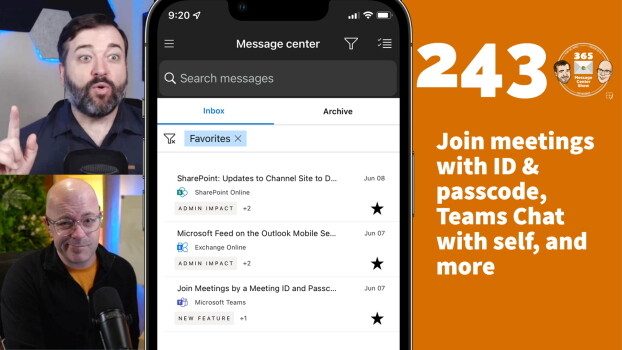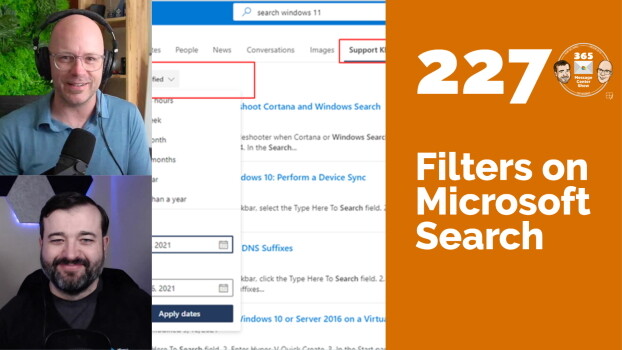Access to Teams meetings becomes easier and more secure with meeting ID's and passcodes. Teams Chat with self will let you leave a note for yourself using Chat. You'll also be able to start a Loop on your own and prepare it before sending it. What else to we have lined up this week? - We're improving search usage reports with Microsoft Search - Microsoft Feed on the Outlook Mobile Search Page - Join Meetings by a Meeting ID and Passcode - Inline Suggestions Available While Composing an Email or Meeting Invitation in Outlook on the Web - New Location for Key Functions and Direct Access to Other Microsoft 365…
-
-
Filters on Microsoft Search, Org explorer in Outlook
January 24, 2022Search is so important in an organization. When content and conversations are dispersed through different tools, good search saves time. Organizations can now create filters for Microsoft Search to focus results on important types of information and documents.
-
Connected Teams and SharePoint templates, Edit Stream captions
January 10, 2022Welcome back and to our first episode of 2022. Daniel and Darrell are ready to start a new year, helping you plan for change, preventing or fix issues and staying informed of updates. Microsoft Teams and connected SharePoint sites will soon be deployed using a combined template. Design team templates for recurring collaboration purposes and have both the team and the site deployed to suit the shape and size of your teamwork. Also, Stream videos in SharePoint and OneDrive will have their captions and transcriptions become editable. Fix up the mistakes and communicate the captions correctly with important video content.
-
Updates for Microsoft Teams connected team sites
June 14, 2021What are Microsoft Teams connected team sites and Microsoft Teams connected channel sites? Learn these phrases. Understand what they mean. Get comfortable with describing them to people working SharePoint and Microsoft Teams. In this episode, we make sense of a confusing message. One that prepares us for some visual changes, changes to permissions and sensitivity label controls, for team sites connected to a Microsoft Team.
-
Edit a SharePoint page or news post in Microsoft Teams
June 7, 2021SharePoint pages and news posts that have been pinned as tabs, can now be edited directly with Microsoft Teams. Publishers who are active in Teams will be able to edit without needing to leave Teams. Listen all about this and other Microsoft 365 updates!
-
SharePoint Site Templates
April 12, 2021Apply new scenario-based templates to new and existing SharePoint sites. Templates contain pre-populated content and web parts to improve consistency of sites and time-to-collaborate. This week on the 365 Message Center Show In this episode: – SharePoint site templates – Customized backgrounds in Microsoft Teams meeting video coming to mobile devices – Microsoft Search: Earn Microsoft Rewards when using a work or school account – Outlook for iOS – More actions available in New Message and New Event press and hold menus – Microsoft Teams: introducing organization-wide backgrounds (preview) 📢 Quick mentions – short updates and reminders to prepare for major updates – Opt-in to the new Teams live events…
-
Introducing live transcription in Microsoft Teams meetings – #160
September 2, 2020This week on the 365 Message Center Show Live transcription for Microsoft Teams meetings offers another level of engagement. Attendees can follow along with what is said and who said it, the live transcript during the meeting. The transcript is available immediately after the meeting. – Introducing additional message labels in Message center (private preview) – Introducing live transcription in Microsoft Teams meetings – Forms coming to the Office Mobile App – Search improvements in OneDrive for Business – Outlook for Android: two-way calendar sync support – Microsoft Information Protection adding support for double-byte character set languages – Spotlight an individual video participant for all attendees in a Teams meeting…
-
Results from Power BI coming to Microsoft Search – with special guest Elvira Makhmutova #159
August 25, 2020This week on the 365 Message Center Show *Stay tuned to the end for a special interview with Elvira Makhmutova (LinkedIn), Program Manager at Microsoft, concerning the New Privacy Controls with the Microsoft Graph.* Resource mentioned during interview: Customizing item insights privacy in Microsoft Graph (preview) Use keyword searches in Microsoft Search – Bing, SharePoint, and Office.com and see Power BI results. See reports, dashboards, and workspaces for Power BI in the results. – Results from PowerBI coming to Microsoft Search in SharePoint and Office.com – Simplified way to manage your Teams notification settings – OneDrive Sync: Improved warning for locked Office files – New Microsoft Teams meeting pre-join experience…
-
Acronym answers now available with Microsoft Search in SharePoint – #151
June 30, 2020This week on the 365 Message Center Show Get your list of internal acronyms ready. Microsoft Search can make them easier to find and explain within your organization. Now we don't need to feel awkward when we ask “what does TLA mean?” – Acronym answers in Microsoft Search and SharePoint – 100GB File Size for OneDrive and SharePoint – SharePoint lists and libraries sticky column in Quick Edit – Add shortcuts to shared folders in your OneDrive in Public Preview – SharePoint lists and libraries web parts consume dynamic data – SharePoint spaces 360 image tours with annotations Join Daniel Glenn and Darrell as a Service Webster as they cover…