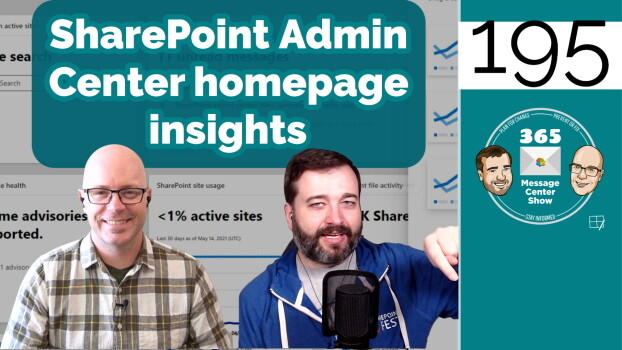Use the images stored in a Microsoft List and surface them in Power Apps. Create apps that help frontline workers. Use a Microsoft List in the back end to manage the content, now with images. New apps that use the SharePoint connector to add a list as a data source may display images from the list if they are present in the list.
-
-
SharePoint admin center: New homepage insights dashboard
May 17, 2021The home page for the SharePoint Admin Center now shows quick insights in a familiar card format, seen on the Microsoft 365 Admin Center home page. SharePoint admins can focus on what matters to their role and get a quick start to frequent tasks. Check out this new feature!
-
SharePoint Portal Launch Scheduler
May 10, 2021Execute a measured launch a new SharePoint portal high traffic is expected. Use a phased approach to test and monitor the performance. Get user feedback and resolve issues before making the portal widely available. This and more in this week's episode!
-
SharePoint Site Templates
April 12, 2021Apply new scenario-based templates to new and existing SharePoint sites. Templates contain pre-populated content and web parts to improve consistency of sites and time-to-collaborate. This week on the 365 Message Center Show In this episode: – SharePoint site templates – Customized backgrounds in Microsoft Teams meeting video coming to mobile devices – Microsoft Search: Earn Microsoft Rewards when using a work or school account – Outlook for iOS – More actions available in New Message and New Event press and hold menus – Microsoft Teams: introducing organization-wide backgrounds (preview) 📢 Quick mentions – short updates and reminders to prepare for major updates – Opt-in to the new Teams live events…
-
New breakout room functionality for Teams meetings
April 5, 2021Persistent breakout rooms for recurring Microsoft Teams meetings. Set timers for breakouts to call everyone back to the main meeting. These updates are welcome news for educators and workshop facilitators alike. This week on the 365 Message Center Show In this episode: – New breakout room functionality coming to Microsoft Teams – New PowerPoint Live Presentation option with desktop and window sharing – Yammer: Essential Announcements – Quick Create – Easily Create Power BI Reports from Lists – PowerPoint Live: Present to Teams from PowerPoint Web App – Teams: Join a meeting with digital meeting ID 📢 Quick mentions – short updates and reminders to prepare for major updates –…
-
SharePoint app bar and global navigation
February 22, 2021This week on the 365 Message Center Show Find your way around your SharePoint Online intranet from any site in SharePoint. The SharePoint app bar makes global navigation, sites, news and recent files easy to reach. We discuss the different navigation options and what this might mean for the current Microsoft 365 app launcher. In this episode: – Introducing a SharePoint app bar that features global navigation – Outlook on the web: update in how users access Mail, Calendar, People, and To Do – Allowing anonymous presenters in Teams Live Events – Teams meetings to support view-only attendees 📢 Quick mentions – short updates and reminders to prepare for major…
-
Teams Pro: The new old service plan
February 15, 2021This week on the 365 Message Center Show The news initially caused a kerfuffle as the community made assumptions about a poorly written MC message announcing a new Microsoft Teams service plan. Were organization's going to need to buy different license for a pro version of Microsoft Teams? In this episode: Microsoft Teams: Share to Teams from Outlook Adding taxonomy columns for modern SharePoint library views 1:1 Call recording policy introduction Announcing a new service plan, Teams Pro Align the experience for creating a team from different Teams interfaces Outlook – Reactions and new notification experience 📢 Quick mentions – short updates and reminders to prepare for major updates New…
-
Teams Large gallery and Together Mode in browser
February 1, 2021This week on the 365 Message Center Show Got guests joining your Teams meeting via a web browser and want to make them feel more included in the meeting? Together Mode and Large gallery will be available for attendees joining in the browser. So even if they don't have Teams installed, they can be seen in the scene – together. Remember to let them know where to find the feature. In this episode: – Large gallery view and Together Mode for web meetings in Edge and Chrome browsers – SharePoint web part toolbox updates – Changes to private Content Delivery Networks (CDN) – Public preview simplified mobile app sign in…
-
Microsoft Teams Revised in Meeting Experience
January 29, 2021 This week on the 365 Message Center Show Out with the full-width Share tray. In with a compact Share pop-up menu. Presenters in Teams meetings will share content using a new menu that clarifies the choices and leaves more room for future in-meeting apps. In this episode: – Yammer Reactions are now inclusive – Microsoft Teams will queue sent messages when offline – Microsoft Teams Revised In-meeting Share Experience – Updates coming to SharePoint Site usage report – Outlook on the web – New search in compose mode 📢 Quick mentions – short updates and reminders to prepare for major updates – Teams desktop app for Mac: Include computer…
-
Simple automatic recaps for Teams meetings – #177
January 12, 2021This week on the 365 Message Center Show In this first episode of 2021, the Microsoft 365 Message Center prepares us for a time-saving update. Quickly catch up with meeting details and discussions using the new Teams meeting recap. Find the recording, transcript and conversation together in the Chat for the meeting. Also in this episode: – Introducing Approvals in Microsoft Teams – New meeting options for managing large Teams meetings in Outlook for Windows – SharePoint page authoring – new first run experience – Microsoft Teams: Touch Bar Meetings Controls for Mac – Microsoft Lists app for iOS – Your Outlook settings in the cloud – Rehearse your presentation…