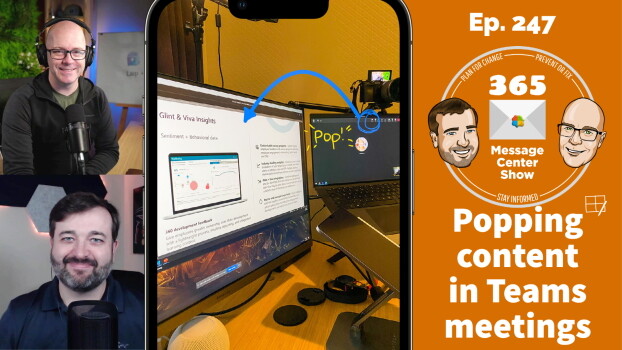Change your admin dashboard in the Teams Admin Center to provide support for customization of the widgets in the dashboard. This week on the 365 Message Center Show In this week's show: – Customizable dashboard in Teams admin center – MC406234 – Forms: Distribute your forms by using Teams as a new channel – MC406259 – Microsoft Ignite – how will you attend? Join Daniel Glenn and Darrell as a Service Webster as they cover the latest messages in the Microsoft 365 Message Center. Check out Daniel and Darrell's own YouTube channels at: Daniel – https://www.youtube.com/DanielGlenn Darrell – https://www.youtube.com/modernworkmentor Select a podcast app below to open our…
-
-
Pop out shared Teams content in separate window
July 18, 2022Arrange your meeting content and people to suit the way you work. Pop shared content out to its own window. Move it to a second monitor and move the video gallery below your webcam. Great for viewing large, shared desktops and detailed content.
-
Changes: Arrived and Delivered in April 2022
May 3, 2022It's a call-back episode where we look back to find changes that have been delivered in April. We demo and discuss some of the more exciting features that arrived and discuss the messages that announced them. - Questions & Answers in Yammer - Upvoting Answers - Presenter modes move and resize options - Forms: Split sending and sharing entry point - Announcing account switching for Microsoft 365 web apps - Upgrading v1 Power BI workspaces - Microsoft Viva Insights: Enroll in Focus plan from the Insights app in Teams
-
Microsoft Loop components in Outlook Mail
April 26, 2022Live Loop collaboration is about to expand into Outlook Mail. The portable canvas for work will be able to be embedded and shared in email to reach even more people for contribution. What benefits does this add over and above Loops in Teams chat? Be sure that Daniel and Darrell have some opinions on the subject.
-
Resize and move content in Presenter mode
April 10, 2022Have you used Presenter mode in Microsoft Teams? Presenters can arrange their shared content and video feed in engaging new ways. But the video and content was in fixed positions for each scene. Now you will have the option to resize and move your video feed and content.
-
OneDrive: Navigate your Teams files
February 28, 2022OneDrive is your Files Explorer in the M365 Cloud. Now you can find your Teams files together with SharePoint libraries in a new category called "Your Teams". Coming to a browser near you.
-
Power Automate Tenant level analytics, Teams app policy grp assignment
February 18, 2022Skip a week of the 365MCS and look at all the messages waiting. Daniel and Darrell are going to try to smash through our picks and bring you up to date. Or maybe you could bring us up to date. Either way, catch this episode for an admin-heavy series of messages. Even some about the Message Center itself.
-
Pinned Teams chat, Compact chat, Comments on Stream videos
January 31, 2022Make chats easier to find by pinning a reply to the top of the chat. Draw attention to instructions, a quote, or a Loop. Compact chat is available now, with more text and less white space. Stream videos stored in OneDrive and SharePoint get comments.
-
Viva Connections is rolling out
September 13, 2021Add your Viva Connections dashboard to your home site and start creating cards to help employees find relevant resources and complete essential tasks. Display a personalized list of conversations and news from across the organization.
-
MyAnalytics Insights become Microsoft Viva Insights
September 9, 2021If you use MyAnalytics Insights in Outlook and Microsoft Teams, get ready to see it now appear as Microsoft Viva Insights. Your daily briefing email might be the first indication you see this change.