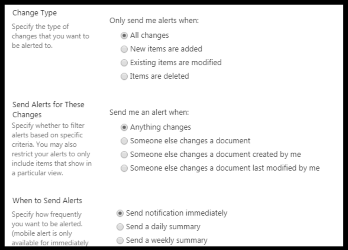Allowing users to set alerts on SharePoint lists and libraries is the easiest way to keep users informed with what is going on within your intranet and team (collaboration) sites. This functionality has been a part of SharePoint for many versions and is an easy feature for users to take advantage of. That is, IF you have all the settings correct. Your first sign that alerts are not setup for use is when looking at the library (or list) tab in the ribbon, and you don't see the Alert me button in the Share & Track section. There are two settings you need to check: first you need to make…
-
-
Use Microsoft Flow to Send SMTP Email
Microsoft Flow is a new product from Microsoft and I am finding it to be a very useful tool. Flow can be a very convenient resource for sending email alerts when something I set as a ‘trigger' happens. It is also a superior product to ‘IF This Then That' products because of Flow's ability to have many steps and conditions. Flow can be used to send email in several ways, but today I will cover how to set up a custom SMTP connection. Flow is in Preview, so some screens or options shown on this post may change. NOTE: I am going to show how to set up an SMTP…