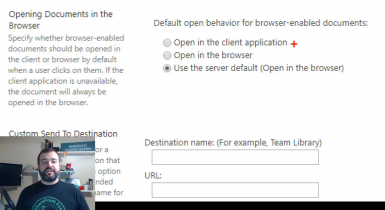I was recently asked how to configure documents that are in a SharePoint document library to open in their native application on the client computer instead of the browser. This question came from a user in SharePoint Online, but the answer is the same for those using SharePoint Server 2013, 2016, and 2019. There is a feature at the site collection level and a setting on every document library that you use to decide how documents get opened. I searched for an official Microsoft document detailing how this can be accomplished, but I could only find a post from 2014 that said it was for Office Web Apps – a…
-
-
Change Your Ways – Stop Using Folders in SharePoint Libraries
[This is a quick post that will be updated with more information later] One indicator of how how mature an organization is with their SharePoint management and usage is if folders are often/always used in document libraries. This is a practice learned when using file shares and then migrated into SharePoint sites either by simply copying data straight from those shares or by users not knowing of a better way. Thankfully, there is a better way! Using SharePoint columns, we can offer the same document organization but with added benefits of filtering, grouping, and sorting all documents in a library. Let's look at an example of how this can be a benefit for you…
-
Renaming a document – ”The Specified name is already in use”
A SharePoint document library in some ways acts similar to a folder when storing documents on your local computer. For example, you can’t have two documents with the same name within a document library (or folder, if you are using folders). If you try to rename a document and give it the same name as another document in the library, you will be given this wonderful error (in SharePoint 2007): [Server Error in ‘/’ Application. The specified name is already in use. A document cannot have the same name as another document or folder in this library or folder. Click your browser’s Back button, and type a new name.] This…