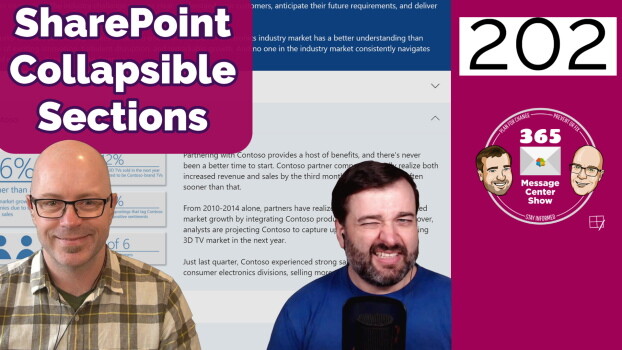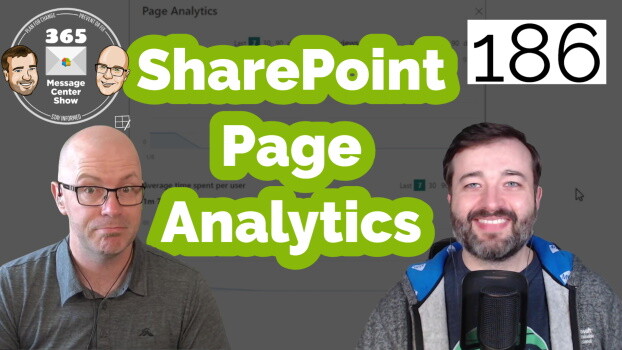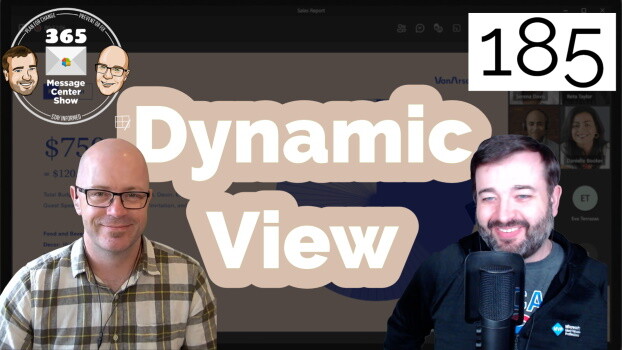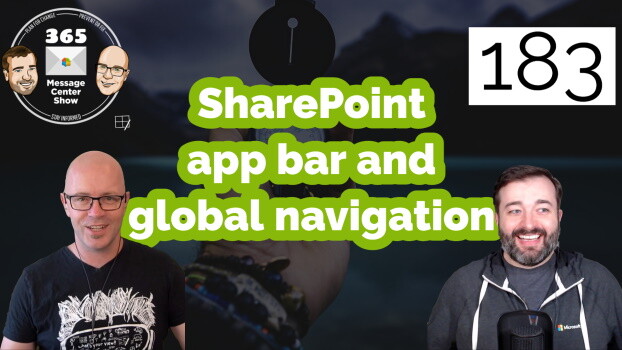The 365 Message Center Show #365MCS has a new website home page! The new URL for the home page of the podcast is 365MCS.com. For those that watch or listen to the show regularly, you will still find the video episodes on YouTube - https://www.youtube.com/365mcs - and the audio podcasts wherever you get your podcasts. The new home page however will always show the latest audio and video version of the show for your ease of use, as well as a place for you to send others to find the show! This means that the episode recap posts will no longer be hosted here on this website - you will…
-
-
SharePoint Collapsible Sections
July 12, 2021Add content into collapsible sections on SharePoint pages. Viewers scroll less. Page content is tidier. But Daniel cautions that hiding content may mean missed content.
-
SharePoint Page Analytics
March 15, 2021New analytics for SharePoint pages and news reveal helpful insights. Learn more about how your organization views your pages. Update your content to improve engagement. This week on the 365 Message Center Show In this episode: – Immersive Reader is coming to SharePoint pages and news posts – SharePoint Events web part will display event images – Announcing general availability of guest support in Yammer (native mode) – Microsoft Teams: AI-assisted poll creation for Teams meeting presenters – SharePoint Page Analytics 📢 Quick mentions – short updates and reminders to prepare for major updates – Microsoft Teams: Mobile optimized network data usage – Improved Person columns in Microsoft Lists Join…
-
Dynamic View for Microsoft Teams
March 8, 2021Injecting some variety into your Teams meetings, Dynamic View will use your stage and gallery to display people and content in a more engaging way. It appears to be the new default view for meetings, but you can still show Together Mode, pin and spotlight people, and more options to come. This week on the 365 Message Center Show In this episode: – Microsoft Teams: Dynamic View – “All” List Update on Office.com – Announcing Conglomerate branding for global admins – New personal wellbeing insights coming to Insights app in Teams 📢 Quick mentions – short updates and reminders to prepare for major updates – Microsoft Forms: update in sharing…
-
SharePoint app bar and global navigation
February 22, 2021This week on the 365 Message Center Show Find your way around your SharePoint Online intranet from any site in SharePoint. The SharePoint app bar makes global navigation, sites, news and recent files easy to reach. We discuss the different navigation options and what this might mean for the current Microsoft 365 app launcher. In this episode: – Introducing a SharePoint app bar that features global navigation – Outlook on the web: update in how users access Mail, Calendar, People, and To Do – Allowing anonymous presenters in Teams Live Events – Teams meetings to support view-only attendees 📢 Quick mentions – short updates and reminders to prepare for major…
-
Microsoft Viva: Our first impressions
February 8, 2021This week on the 365 Message Center Show After last week's announcement of Microsoft Viva, some of us were enthusiastic. Some of us were underwhelmed. Most of us had more questions. In this show, Daniel and Darrell discuss some of their first reactions after seeing the Microsoft Viva launch event, amidst the messages from this week. In this episode: – Get a Meet now meeting link in Teams – Reminder: Insights app in Microsoft Teams will be available starting February 2021 – NEW DETAILS: Microsoft Edge Legacy support to end on March 9, 2021 – Introducing a registration page for Microsoft Teams meetings 📢 Quick mentions – short updates and…
-
Simple automatic recaps for Teams meetings – #177
January 12, 2021This week on the 365 Message Center Show In this first episode of 2021, the Microsoft 365 Message Center prepares us for a time-saving update. Quickly catch up with meeting details and discussions using the new Teams meeting recap. Find the recording, transcript and conversation together in the Chat for the meeting. Also in this episode: – Introducing Approvals in Microsoft Teams – New meeting options for managing large Teams meetings in Outlook for Windows – SharePoint page authoring – new first run experience – Microsoft Teams: Touch Bar Meetings Controls for Mac – Microsoft Lists app for iOS – Your Outlook settings in the cloud – Rehearse your presentation…
-
Shared calendar app for Microsoft Teams – #176
December 22, 2020This week on the 365 Message Center Show At long last, Microsoft Teams brings back access to a team's shared calendar. An app will be available to add to a channel, simplifying coordination of team events and meetings. Channel meeting invite notifications will behave the way they should too. Also on the show this week: – Shared calendar app for Teams channels – Insights app for Teams – Meeting Reactions in Teams Meetings – Introducing an enhanced Teams Calling experience – Audience Targeting capability for Quick Links – Block Download Permissions for Teams Meeting Recordings Join Daniel Glenn and Darrell as a Service Webster as they cover the latest messages…
-
Text predictions for Outlook for Windows / iOS – #175
December 15, 2020This week on the 365 Message Center Show Write faster using text predictions in Outlook. Available in Outlook on the Web, predictions are coming to Outlook for Windows and iOS. Will they really help you write faster? This Microsoft 365 connected experience is one of the intelligent technologies slowly coming into the places we work. Will this be a help or a hinderance? In this episode: – Teams and OneDrive destinations in Migration Manager – Multiple number dialing available in Microsoft Teams chat – Presenter View in Teams Presentation Sharing – Yammer Community and Questions – Introducing text predictions in Outlook for Windows / iOS – Configuration Change in Guest…
-
A change in guest access for Microsoft Teams – #174
December 11, 2020This week on the 365 Message Center Show Using Microsoft Teams? Are you still deciding whether you should allow guests into your teams to collaborate? Guest Access is off as a service default. But that is set to change. Watch the 365 Message Center Show live or later as we discuss the impacts of this change and what to consider when choosing to enable guest access. In this episode: – Microsoft Teams: use an iPad to present in a live event – Shifts app groups will automatically have a tag in Teams – Send SharePoint pages to Yammer – Microsoft Teams: Profile menu update, relocating profile menu links to a…