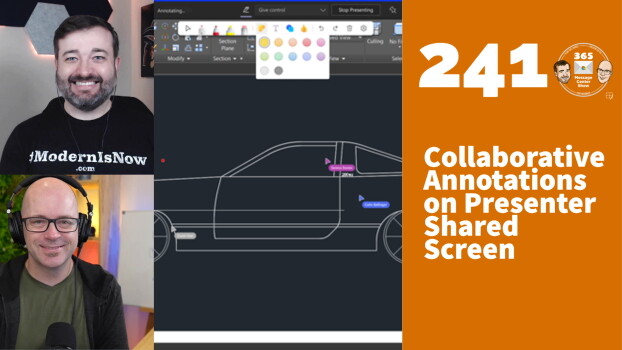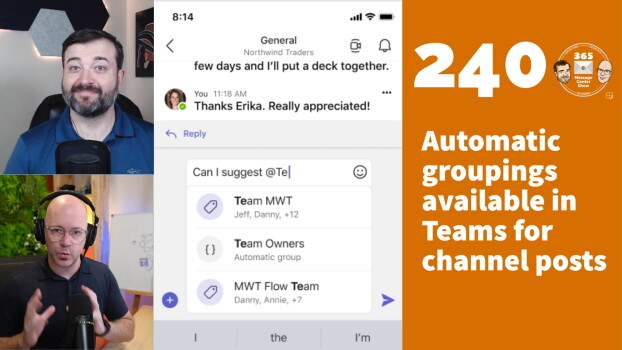During a screenshare in a Teams meeting, annotate on the shared content with your team members. Whiteboard tools will be available to add ink, sticky notes, collaborative cursors. Also in this episode, we discuss several Outlook updates, including the brand-new Outlook for the desktop!
-
North American Collaboration Summit 2022
In October, I will be joining the talented list of speakers at this year's North American Collaboration Summit (NACS). NACS will be held in Branson, Missouri, USA in-person and online. The conference has premium content on Microsoft 365, SharePoint, Power Platform, and Azure. The dates of the conference are October 12 - 14, 2022. At this year's event, I will be speaking on how to keep up with change within the Microsoft 365 ecosystem!