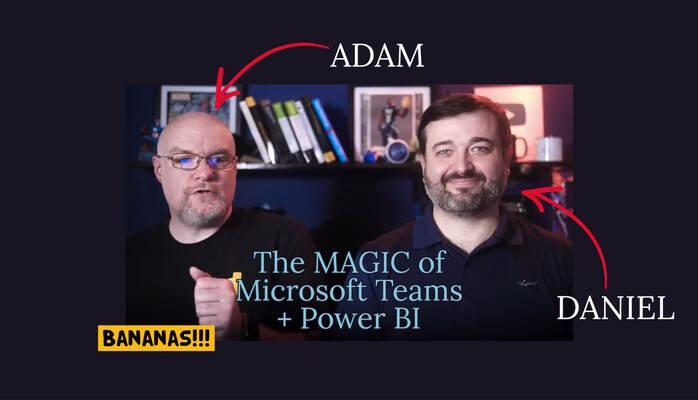I recently had the pleasure of working with Guy in a Cube on a video highlighting the benefits of using Power BI in Microsoft Teams. It was fun to break-in - I mean be invited into Patrick's cube - to record this video with Adam. :) With almost 24,000 views in just a few days, it has proven a popular topic! Be on the lookout for another video we recorded around Microsoft Lists!
-
-
Microsoft 365 Collaboration Conference
Formerly known as the SharePoint Conference, the Microsoft 365 Collaboration Conference #M365Conf is back. The conference will happen May 2nd - 4th 2023 at MGM Grand in Las Vegas, Nevada.
-
Microsoft 365 Twin Cities Winter 2023
A full day free training and networking event is returning to the Twin Cities area on January 21, 2023. The Microsoft 365 Twin Cities event has been one of the largest SharePoint Saturday events in the United States. I am sure this time around will be no different! The list of speakers includes many experts and Microsoft MVPs, so check out the list of sessions and speakers on the Community Days site: Community Days | M365 Twin Cities Microsoft 365 Twin Cities I will be presenting a new session title Get Started Creating Power BI Reports. If you're starting with Power BI or report creation makes you a little nervous,…
-
Developing Inclusive Communications Through Microsoft Teams
With hundreds of millions of users utilizing Microsoft Teams, it is so important that organizations know how to foster a collaborative and open culture through Microsoft 365. It was on this premise that I recently joined fellow Microsoft MVP Alistar Pugin on a free webinar to explain optimization options for success. Check out the free recording!
-
Communities in Teams
Microsoft has announced the launch of Communities in Teams - a new take on Microsoft Teams for personal use. Using the same Microsoft Teams app and learnings from years of use by millions of users, anyone will be able to use Teams for calls, sharing, and collaborating. I had the pleasure of speaking with Amit Fulay, Vice President of Product at Microsoft, about the launch and the direction Communities in Microsoft Teams is headed. The video of our conversation is at the end of this post.
-
Microsoft Teams Paging on Video Gallery
The Teams meeting video gallery shows active speakers. Now you will be able to page the gallery to see more people with their camera on. Check to see if Serena is still in the meeting. Check if your camera-on audience is still engaged.